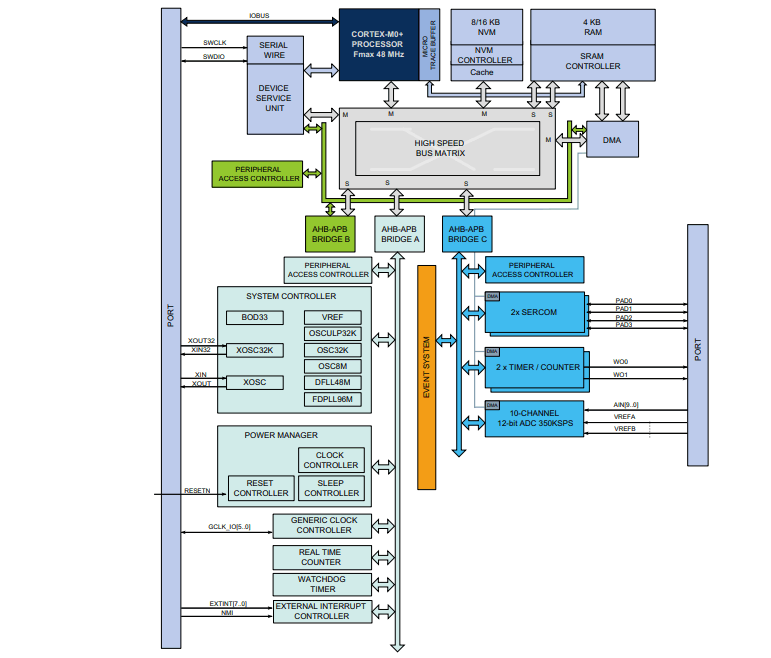
The ATSAMD09D14A-MUT microcontroller from Microchip is important for smart homes. It uses little power, so it works well in battery devices. This makes it great for saving energy in systems. It runs fast at 48 MHz and has built-in tools like ADCs and DACs. These help it process data and communicate easily. Its small QFN-24 package fits in tight spaces. It also has 32 KB of flash memory and 4 KB of SRAM. This helps create smart home tools like sensors and IoT automation systems.
Key Takeaways
-
The ATSAMD09D14A-MUT microcontroller uses little energy, perfect for battery-powered smart home devices.
-
Its ARM Cortex-M0+ core works at 48 MHz, making it fast for smart home tasks.
-
Built-in features like a 12-bit ADC make adding sensors easier, improving smart device functions.
-
The small QFN-24 package fits well in tiny smart home gadgets.
-
Using the ATSAMD09D14A-MUT helps save energy, making smart homes more eco-friendly.
Features and Specifications of the ATSAMD09D14A-MUT
ARM Cortex-M0+ Architecture
The ATSAMD09D14A-MUT microcontroller uses the ARM Cortex-M0+ core. This core is fast and saves energy, making it great for smart homes. It runs at 48 MHz, which helps it handle tasks quickly. The Cortex-M0+ also has tools like timers and communication ports. These features make it useful for many different projects.
|
Feature |
Description |
|---|---|
|
High-speed processing |
Handles demanding tasks with the Cortex-M0+ core. |
|
Uses less power, perfect for battery devices. |
|
|
Useful tools |
Includes timers and communication ports for flexibility. |
|
Quick operation |
Runs at 48 MHz for fast performance. |
|
Memory for complex tasks |
Offers 32 KB flash and 4 KB SRAM storage. |
This design lets the microcontroller do hard jobs while staying small and efficient. These qualities are important for smart home systems today.
Built-in Tools for Smart Devices
The ATSAMD09D14A-MUT has many built-in tools that make smart home projects easier. It works with I²C, SPI, and UART/USART to connect sensors and other parts. It also has a 12-bit ADC to read data from sensors like temperature monitors.
With 22 pins, developers can attach different devices to build smart systems. Its small QFN-24 package fits into tiny spaces, making it good for smart switches or IoT gadgets.
|
Specification |
Details |
|---|---|
|
Core Processor |
ARM® Cortex®-M0+ |
|
Core Size |
32-Bit Single-Core |
|
Speed |
48 MHz |
|
Connectivity |
I²C, LINbus, SPI, UART/USART |
|
Number of I/O |
22 |
|
Program Memory Size |
32 kB |
|
RAM Size |
4K x 8 |
|
Voltage – Supply (Vcc/Vdd) |
1.62V ~ 3.63V |
|
Operating Temperature |
-40°C ~ 85°C (TA) |
|
Package / Case |
QFN-24 |
|
Data Converters |
A/D 10x12b |
|
ADC Resolution |
12 bit |
These tools reduce the need for extra parts, making designs simpler and cheaper for smart home projects.
Energy-Saving Design for Long Battery Life
Saving energy is very important for smart home devices, especially battery-powered ones. The ATSAMD09D14A-MUT uses little power, working between 1.62V and 3.63V. This makes it great for devices like door sensors or environmental monitors that need long-lasting batteries.
It processes data locally before sending it, which saves energy. By sending less data to the cloud, it uses less power during communication. This design helps meet the need for eco-friendly smart home solutions.
Tip: The ATSAMD09D14A-MUT is a smart choice for developers who want to make energy-saving and affordable smart home devices.
Applications in Smart Home Devices
Smart Lighting and Dimmers
The ATSAMD09D14A-MUT microcontroller is important for smart lighting. Its low-power use saves energy, perfect for dimmers and switches. The 12-bit ADC helps control light brightness accurately. This allows users to create custom lighting setups. Developers can connect sensors or wireless parts using I²C and SPI. This makes it easy to control lights with apps or voice commands.
For extra features, the ATSAMD10D14A-MU is a good upgrade. It has a DAC for advanced lighting effects. The ATSAMD11D14A-MU adds USB support for USB-based lighting systems. These options give developers more choices for smart lighting projects.
Environmental Sensors
Environmental sensors are key for smart homes, and this microcontroller works well here. Its 12-bit ADC reads data from temperature, humidity, and air quality sensors. It processes this data locally, saving energy by reducing cloud use.
The small QFN-24 package fits into tiny devices like air monitors. For wireless needs, pair it with Microchip’s RN4871 Bluetooth module. This creates IoT-enabled sensor devices. For more power, the ATSAMD21G18A offers extra memory and better connectivity. This is great for advanced environmental monitoring projects.
IoT-Enabled Home Automation Systems
The ATSAMD09D14A-MUT is a strong base for IoT home systems. Its ARM Cortex-M0+ core is fast and efficient. It connects easily with IoT devices using I²C, SPI, and UART. It can manage smart locks, cameras, and thermostats, improving automation.
For advanced needs, the PIC32MM0064GPL036 has more Flash, RAM, and USB features. The nRF52810 microcontroller supports BLE, ideal for wireless IoT setups. Pairing it with the ATECC608A chip ensures secure communication in IoT networks.
Tip: Picking the right microcontroller and chips improves smart home systems’ performance and security.
Step-by-Step Integration Guide
Setting Up the Microchip ATSAMD09D14A-MUT
Getting the ATSAMD09D14A-MUT ready is simple. Start by picking a development board like Microchip’s SAM D series kits. These boards make setup easier with pre-made hardware connections.
-
Power Supply: Give the microcontroller steady power between 1.62V and 3.63V. Use a regulated power source or a battery pack for this.
-
Pin Configuration: Attach the microcontroller’s pins to needed devices. For example, connect I/O pins to sensors or actuators and UART pins for communication.
-
Clock Settings: Set the internal clock to run at 48 MHz for best performance.
-
Development Environment: Download Microchip’s MPLAB X IDE and the XC32 compiler to start coding.
Tip: Check the ATSAMD09D14A-MUT datasheet for pin details. This helps avoid mistakes and ensures correct connections.
Programming and Development Tools
To program the ATSAMD09D14A-MUT, you need good tools. Microchip offers software and hardware to help developers.
-
MPLAB X IDE: This tool lets you write, debug, and test code. It works well with the ATSAMD09D14A-MUT.
-
XC32 Compiler: This software changes your code into a language the microcontroller understands. It also saves memory and boosts performance.
-
Debugger/Programmer: Use tools like PICkit 4 or Atmel-ICE to upload code and fix problems.
|
Feature |
ATSAMD09D14A-MUT |
ATSAML21G18B-MUT |
|---|---|---|
|
CPU Type |
Cortex-M0+ |
Cortex-M0+ |
|
Max Speed (MHz) |
48 |
48 |
|
SRAM (KB) |
16 |
32 |
|
Package Type |
QFN |
QFN |
|
Peripherals |
Timers, UART |
Timers, UART, I2C |
The ATSAMD09D14A-MUT is fast and uses little power. It has useful features like timers and communication ports, making it great for smart home projects.
Note: The ATSAMD09D14A-MUT has less memory than some microcontrollers. But its small size and efficiency make it perfect for smaller projects.
Connecting Sensors and Actuators
The ATSAMD09D14A-MUT works with many sensors and actuators, making it flexible for smart homes. You can connect these parts using I²C, SPI, or UART.
-
-
Use the 12-bit ADC to read data from analog sensors like temperature or humidity sensors.
-
For digital sensors, connect them with I²C or SPI for faster data transfer.
-
-
Actuator Control:
-
Attach actuators like motors or relays to the I/O pins. Use PWM signals to control devices like fans or dimmers.
-
-
Testing Connections:
-
Check all connections with a multimeter to ensure correct voltage.
-
Use debugging tools to test how the microcontroller talks to other devices.
-
Tip: Add Microchip’s RN4871 Bluetooth module for wireless control. This lets you manage sensors and actuators remotely in smart home systems.
Testing and Debugging
Testing and debugging are key to making smart home devices work well with the ATSAMD09D14A-MUT microcontroller. Developers can follow simple steps to find and fix problems during development.
1. Check Hardware First
Before running code, make sure the hardware is set up right. This step ensures all parts are connected and powered correctly.
-
Check Power Supply: Use a multimeter to confirm the voltage is between 1.62V and 3.63V.
-
Inspect Connections: Make sure all pins are firmly attached to sensors, actuators, and other parts. Loose wires can cause problems.
-
Test Clock Settings: Confirm the internal clock runs at 48 MHz for best results.
Tip: Label wires and parts to avoid mistakes and save time later.
2. Debugging Software
Microchip offers tools to help developers fix code errors and improve performance.
-
MPLAB X IDE: This tool lets you check your code step by step to find mistakes.
-
Atmel-ICE Debugger: This device connects to the microcontroller and shows how it works in real-time.
-
Breakpoints: Pause the code at certain spots to check variables and system behavior.
3. Test Sensors and Actuators
After checking hardware and fixing software, test how the microcontroller works with sensors and actuators.
-
Sensor Testing:
-
Run test scripts to read sensor data.
-
Compare the results with expected values to ensure accuracy.
-
-
Actuator Testing:
-
Send signals to actuators like motors or relays.
-
Watch their response to confirm they work correctly.
-
Note: Test one part at a time to make finding problems easier.
4. Try Real-Life Conditions
Testing in real-world situations ensures the microcontroller works well in smart homes.
-
Environmental Testing: Test the device in different temperatures and humidity levels.
-
Load Testing: Simulate many devices working with the microcontroller to check its performance.
5. Keep Testing Over Time
Testing doesn’t stop after setup. Regular checks help find and fix new issues.
-
Log Data: Record sensor readings and events to spot patterns or problems.
-
Firmware Updates: Update the firmware often to improve features and performance.
Tip: Write down the testing steps and results. This helps solve future problems faster.
By following these steps, developers can make sure the ATSAMD09D14A-MUT microcontroller works well in smart home projects. Microchip’s tools make debugging easier, helping developers create reliable and creative devices.
Advantages and Limitations
Benefits of Using the ATSAMD09D14A-MUT
The ATSAMD09D14A-MUT microcontroller has many benefits for smart homes. Its small QFN-24 package fits in tiny devices. This makes it perfect for smart switches or small sensors. The ARM Cortex-M0+ core runs fast at 48 MHz. It also uses little power, making it great for battery devices.
Built-in tools make designing easier and need fewer extra parts. It works with I²C, SPI, and UART/USART to connect sensors and actuators. The 12-bit ADC reads data accurately, which is useful for temperature or humidity sensors. Its wide voltage range (1.62V to 3.63V) allows flexible power options.
For upgrades, the ATSAMD10D14A-MU adds a DAC for more features. The ATSAMD11D14A-MU includes USB support for USB-based projects. These options let developers improve designs without big changes.
Tip: Use the ATSAMD09D14A-MUT with the ATECC608A chip for secure data or the RN4871 module for wireless features. This improves IoT device performance.
Challenges and Solutions for Integration
Using the ATSAMD09D14A-MUT in smart homes can have challenges. Managing power and keeping performance high are common issues. But its low-voltage design and efficient signal switching save energy. This makes it a good choice for long-lasting battery devices.
Picking the right microcontroller for a project is also important. Developers should think about memory, connectivity, and tools needed. For more memory, the ATSAMD21G18A offers 256 KB Flash and 32 KB RAM. For wireless setups, the nRF52810 supports BLE, great for sensors or wearables.
Testing and debugging can take time but are important. Tools like Microchip’s MPLAB X IDE and Atmel-ICE debugger help. They let developers check code step by step and monitor systems in real-time.
Note: Test devices in real-world conditions and update firmware often. This ensures the microcontroller works well in smart home systems.
The ATSAMD09D14A-MUT microcontroller is small, energy-saving, and very useful. It has a strong ARM Cortex-M0+ core and helpful tools. These include a 12-bit ADC and many ways to connect to other devices. This makes it perfect for smart home gadgets like lights, sensors, and IoT systems.
Key Advantage: Its low power use and flexibility help create eco-friendly smart home solutions.
Smart home fans and developers can use this microcontroller to make better, smarter devices for daily life.
Why is the ATSAMD09D14A-MUT good for smart home devices?
The ATSAMD09D14A-MUT uses little power and fits in small spaces. Its QFN-24 package is compact, and it connects easily with I²C and SPI. These features make it great for battery devices and smart home systems with sensors and actuators.
Does the ATSAMD09D14A-MUT support wireless communication?
This microcontroller does not have built-in wireless features. But you can add modules like Microchip’s RN4871 for Bluetooth or other wireless options. This helps create IoT smart home devices with wireless abilities.
What tools are best for programming the ATSAMD09D14A-MUT?
Use Microchip’s MPLAB X IDE and XC32 compiler for coding and testing. These tools make programming easier. Hardware tools like PICkit 4 or Atmel-ICE debugger help upload code and fix problems quickly.
How does the ATSAMD09D14A-MUT save energy?
The ATSAMD09D14A-MUT works at low voltages between 1.62V and 3.63V. It processes data locally before sending it out. This saves power, making it perfect for battery devices like door sensors or monitors in smart homes.
What sensors work with the ATSAMD09D14A-MUT?
The ATSAMD09D14A-MUT works with both analog and digital sensors. Its 12-bit ADC reads data from analog sensors like temperature or humidity monitors. Digital sensors connect using I²C or SPI for fast and accurate data sharing in smart homes.
Tip: Check the datasheet for pin details to ensure sensors connect correctly.
See Also
A Comprehensive Guide to Smart Home Automation with STM32F030C8T6
Key Programming Skills for MC9S12XD256 Microcontroller Users
Three Effective Methods to Integrate MC9S12XET512VAG Microcontrollers
Enhancing Automotive Performance of MC9S12XEP100 and MC9S12XS128 Using NXP
Understanding MC9S12DJ256MFUE Specs for Automotive Use Cases

