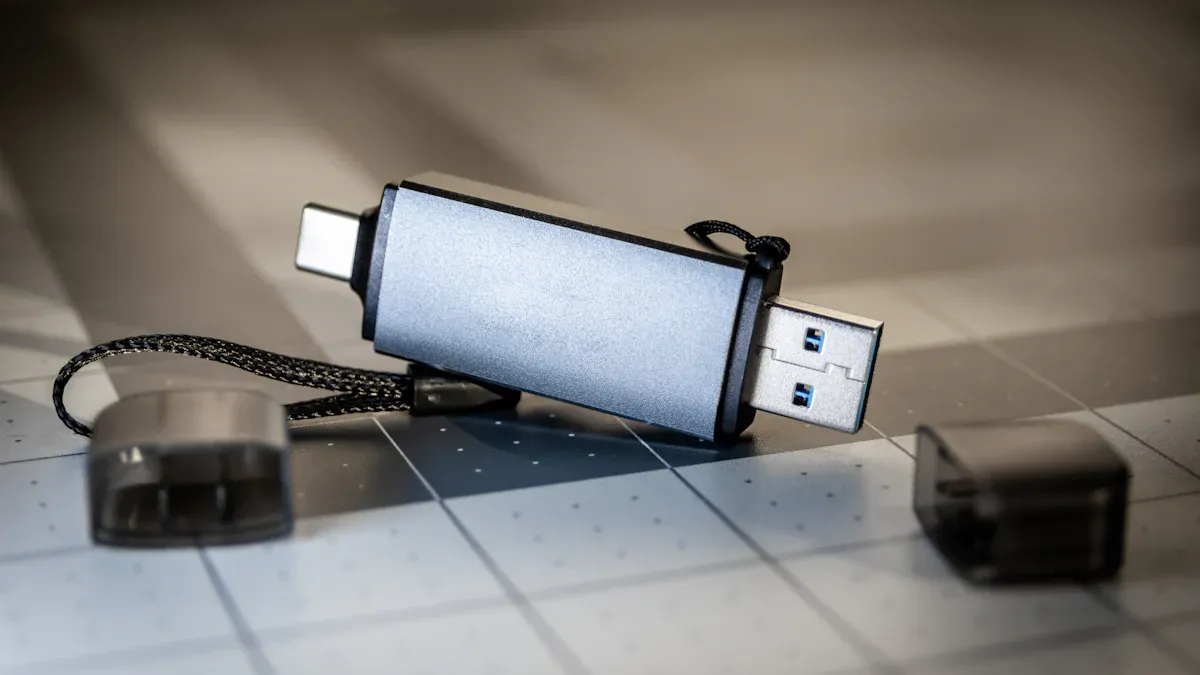
Setting up the TUSB211IRWB is important for fast USB 2.0 data transfer. This device can handle speeds up to 480 Mbps. It is useful for tasks needing quick and smooth communication. Correct setup helps meet USB High Speed rules by improving signals with adjustable settings.
The TUSB211 fixes signal loss, keeping signals strong over long distances. This reduces mistakes and makes USB connections more reliable in tough conditions.
By fine-tuning the TUSB211IRWB, users can send USB data farther. It keeps data clear, even with long cables or tricky circuit designs.
Key Takeaways
-
The TUSB211IRWB improves USB 2.0 signals for faster, better data transfer.
-
Setting up the hardware correctly and placing the TUSB211IRWB well is important.
-
Changing signal strength and speed settings can make signals clearer and quieter.
-
Testing signals often helps meet USB 2.0 rules and keeps data correct.
-
Adding extra parts can make signals steadier and work better in tough places.
Overview of the TUSB211IRWB
What is the TUSB211IRWB?
The TUSB211IRWB is a tool for better USB 2.0 signals. It fixes weak signals caused by long wires or tricky circuits. It uses a 3.3-V power supply to work. This device makes USB communication steady and strong. Its small size fits laptops, tablets, and docking stations.
Key Features of the TUSB211IRWB
The TUSB211IRWB has many features to improve USB performance:
-
USB 2.0 Redriver: Makes USB Type-C data transfer more reliable.
-
Signal Conditioning: Fixes signal loss in data channels.
-
Programmable Signal Gain: Lets users adjust for faster signals.
-
Compatibility: Works with LS, FS, OTG, and BC protocols.
-
Low-Power Operation: Saves energy for battery-powered devices.
-
Compliance Testing: Helps pass USB High Speed tests.
-
Compact Footprint: Keeps DP/DM signals smooth and easy to use.
|
Specification |
Details |
|---|---|
|
Type |
Redriver |
|
Function |
USB 2.0 |
|
USB speed (MBits) |
480 |
|
Number of channels |
1 |
|
Supply voltage (max) (V) |
3.6 |
|
Supply voltage (min) (V) |
3 |
|
Input/output voltage (min) (V) |
0 |
|
Input/output voltage (max) (V) |
3.6 |
Application Scenarios for USB Signal Conditioning
The TUSB211IRWB improves USB signals in many situations:
-
USB Signal Enhancement & Extension: Helps with long cables for printers or webcams.
-
Industrial & Automotive Applications: Keeps USB steady in cars and factory systems.
-
Medical Devices: Ensures smooth data in MRI machines and monitors.
-
Consumer Electronics: Boosts USB in docks, consoles, and media devices.
-
Data Centers: Makes USB stable in servers and network tools.
-
Embedded Systems & IoT Devices: Strengthens USB in smart homes and IoT hubs.
The TUSB211IRWB is a helpful tool for tough USB setups.
Configuring the TUSB211IRWB for USB 2.0
Hardware Setup
Connecting the TUSB211IRWB to the USB Line
To get the best performance, connect the TUSB211IRWB properly. Place it on the signal path between the USB host and device. This helps it improve the signal effectively. You don’t need to cut the USB signal trace. The TUSB211IRWB works even when it’s off. It needs a steady 3.3-V power supply to run. A proper reset signal is also important to start it correctly. If a microcontroller controls the RSTN pin, capacitor C4 might not be needed.
Ensuring Proper Placement and Orientation
Where you place the TUSB211IRWB depends on how you use it. For long cables or fast data, put it near the USB host. This reduces signal weakening. Make sure the device matches the USB signal flow direction. Follow the maker’s guide for the best results. Start with EQ level 0, then adjust slowly based on signal loss.
Software Configuration
Adjusting Boost Levels
The TUSB211IRWB lets you change signal gain to improve USB 2.0. You can increase boost levels to fix signal loss from long cables or circuit boards. This keeps data moving smoothly at speeds up to 480 Mbps. Adjusting boost levels carefully keeps signals clear without adding noise.
Configuring Edge Rate Control
Edge rate control is key for better USB signals. Changing this setting adjusts how fast signals rise and fall. This lowers interference and meets USB 2.0 rules. The device’s auto receiver detection makes this easier by adapting to the connected USB device.
Verifying the Configuration
Testing Signal Integrity
Check the signal quality to ensure the TUSB211IRWB is set up right. Use an oscilloscope to see the USB signal’s eye diagram. A clear eye pattern means the signal is good. The device helps fix signal loss, which improves the result.
Ensuring USB 2.0 Compliance
The TUSB211IRWB is built to meet USB 2.0 standards. Its adjustable signal gain and signal conditioning help pass compliance tests. It keeps low-speed and full-speed signals working well, ensuring great USB performance.
Tip: Wait until the power reaches 3 V or more before turning on the device. This avoids setup problems.
|
Feature |
Description |
|---|---|
|
Data Rate |
Handles USB 2.0 speeds up to 480 Mbps |
|
Automatic Receiver Detection |
Yes |
|
Power Management |
Built-in power-saving features |
|
Signal Compensation |
Fixes signal loss from interference |
|
Programmable Signal Gain |
Yes |
|
Supply Voltage |
Uses a single 3.3-V power supply |
|
Application |
Works well with USB Type-C systems |
The TUSB211IRWB makes USB 2.0 setup easy and keeps signals strong. It’s great for USB Type-C, industrial tools, and IoT devices.
Optimizing USB Signal Conditioning

Fine-Tuning Boost Control
Adjusting the boost control of the TUSB211IRWB helps USB 2.0 work better. This means changing the signal gain to fix weak signals from long cables or tricky circuits. Slowly increasing the boost makes signals stronger without adding too much noise. This keeps USB data steady and follows USB High-Speed rules.
The TUSB211IRWB improves performance by letting users fine-tune boost levels. For example, its signal gain feature helps make high-speed signals clear at the connector. This is important for passing USB High-Speed tests. It ensures the device works well for tough tasks while keeping data reliable.
Managing Current Injection
Controlling current injection is key to improving USB signals. The TUSB211IRWB uses a special design to fix signal problems in high-speed USB. It focuses on high-speed signals while leaving low-speed and full-speed signals untouched.
Ways to manage current injection include:
-
Adjusting signal gain to improve high-speed signals at the connector.
-
Making sure the design avoids messing with low-speed signals.
-
Following USB High-Speed rules with careful adjustments.
These steps balance strong signals and low noise, keeping USB communication smooth and steady.
Adjusting Edge Detection for Signal Integrity
Changing edge detection helps keep USB 2.0 signals clear. This means adjusting how fast signals rise and fall to lower noise and improve performance. The TUSB211IRWB has tools to make these changes, reducing noise and fixing interference.
Tests show edge detection adjustments improve signal quality. For example:
|
Noise Level |
Method Used |
Performance Comparison |
|---|---|---|
|
0.1% |
Wavelet Denoising |
Similar to Canny |
|
10% |
WTD Scheme |
Better than Canny |
|
20% |
WTD Scheme |
Better than Canny |
|
30% |
WTD Scheme |
Better than Canny |
These results show that adjusting edge detection makes USB signals better, even in noisy places. With these changes, the TUSB211IRWB keeps USB data strong and reliable.
Balancing Signal Strength and Noise Reduction
Keeping USB 2.0 signals strong and clear is important. The TUSB211IRWB improves signals by reducing noise and boosting clarity. This balance helps data transfer stay fast and accurate, even in tough conditions.
Key Metrics for Checking Signal Quality
Some key measures help check how well signals are improved:
-
Mean Squared Error (MSE): Shows the difference between original and fixed signals. Lower MSE means less noise.
-
Bit Error Rate (BER): Counts wrong bits in the signal. A lower BER means better accuracy.
-
Real-world Simulation: Tests in real settings, like radio signals, show how clear signals are.
These measures help adjust the TUSB211IRWB settings for the best results.
Easy Adjustments for Better Signals
The TUSB211IRWB lets users change signal gain and edge rate settings. For example, raising the boost level can fix weak signals from long cables. But too much boost can add noise and hurt performance. Changes should be small, with tools like oscilloscopes used to check signals.
Devices like the SN65DP141RLJR and TUSB1002AIRGE work with the TUSB211IRWB. They add extra help for keeping USB signals steady in cars, factories, and gadgets.
Finding the Right Balance
The TUSB211IRWB is made to keep signals strong and reduce noise. Its adjustable features and tools help meet USB 2.0 rules. Adding parts like the LT3480EDD#PBF for power and TPD2EUSB30DRTR for protection makes signals even better.
Tip: Use BER and MSE tests often to check signal quality in real use.
Balancing these factors helps devices like smart hubs, medical tools, and car systems have clear USB communication. The TUSB211IRWB and its partner parts solve problems with high-speed data transfer.
Troubleshooting the TUSB211IRWB
Finding Common USB Signal Problems
USB signal problems can happen for many reasons. These include wrong settings, hardware limits, or outside interference. The table below lists common issues and their causes:
|
USB Signal Problem |
Description |
|---|---|
|
Wrong USB Packet Data |
Mistakes in USB packets can cause dropped data and slower speeds. |
|
Data Order Errors |
Wrong data bit order can lead to lost packets and extra retransmissions. |
|
Sending/Resending Problems |
Bad transmissions may cause too many retries, slowing performance. |
|
Power or VBUS Issues |
Too much current use can disconnect devices or stop them from working. |
|
Device Connection Errors |
Incorrect device info can block proper connections. |
|
High-Speed Communication Problems |
Miscommunication during high-speed setup can damage data packets. |
|
Reset, Pause, and Resume Problems |
Issues during reset, pause, or resume events can disrupt device communication. |
Knowing these problems helps find what’s causing USB failures and fix them.
Fixing Connection Issues
Connection problems often come from power needs, bad ports, or driver errors. For example, a device needing more power than the hub can give might not work. Old or broken drivers can also cause disconnections. To fix these problems:
-
Update the device software to the latest version.
-
Restart the USB hub to refresh connections.
-
Try other devices or ports to find the issue.
-
Use parts like the LT3480EDD#PBF for steady power and the TPD2EUSB30DRTR for better surge protection.
High-speed setup problems can also break communication. If a full-speed device answers wrong during setup, data might get damaged. Handling reset, pause, and resume events correctly keeps devices talking smoothly.
Changing Settings for Special Uses
The TUSB211IRWB can be adjusted for different uses with its settings. Users can make custom settings to improve USB performance. Important changes include:
-
Making and editing custom settings to fix and improve USB tasks.
-
Assigning custom settings to devices to change how data is read.
-
Adding parts like the SN65DP141RLJR and TUSB1002AIRGE to keep signals strong in fast setups.
For smart devices or IoT systems, pairing the TUSB211IRWB with parts like the SN74LVC1G08DCKR or FT234XD-R helps send data reliably. In cars or factories, the LM5146QRGYTQ1 and SIR512DP-T1-RE3 add extra power and signal stability.
By adjusting settings for specific needs, users can get the best performance from the TUSB211IRWB in many situations.
When to Use the Datasheet or Ask for Help
Knowing when to use the datasheet or ask for help keeps the TUSB211IRWB working well. The datasheet has important details, setup tips, and fixes for problems. It is the main guide for solving most issues.
Times to Use the Datasheet
-
Pin Setup and Connections
The datasheet shows how pins are arranged and their functions. For example, it helps connect parts like the LT3480EDD#PBF for power or the TPD2EUSB30DRTR for protection. -
Working Conditions
It lists voltage, temperature, and other limits. For instance, the MMSZ5232BQ-7-F diode needs certain conditions to work well with the TUSB211IRWB. -
Improving Performance
The datasheet explains how to change settings like boost or edge rate. This is helpful when using the TUSB211IRWB with devices like the SN65DP141RLJR or TUSB1002AIRGE for fast data transfer.
When to Ask for Help
Sometimes, you might need expert advice. Contact support in these cases:
-
Signal Problems
If signals are still weak after changes, support can help. This is useful when using parts like the SN74LVC1G08DCKR or FT234XD-R in tricky setups. -
Compatibility Issues
If the TUSB211IRWB doesn’t work with parts like the SIR512DP-T1-RE3 or LM5146QRGYTQ1, support can check and suggest fixes.
Tip: Write down the problem and what you tried before asking for help. This makes solving it faster.
Using the datasheet and asking for help when needed ensures the TUSB211IRWB works its best in different setups.
Setting up the TUSB211IRWB correctly helps USB 2.0 work well. This device improves signals, making data transfer smooth in tough conditions. Important steps include connecting hardware, adjusting signal settings, and fixing problems. Each step helps keep USB communication steady.
When used with parts like SN65DP141RLJR or TPD2EUSB30DRTR, it sends strong signals. Its flexibility makes it great for smart devices and car systems. By following these steps, users can enjoy fast and reliable data transfer.
What power supply works best for the TUSB211IRWB?
The TUSB211IRWB works best with a 3.3-V power supply. To keep power steady, use parts like the LT3480EDD#PBF. This helps the device perform well, especially for fast USB 2.0 tasks.
Tip: Check the voltage range (3.0 V to 3.6 V) to prevent problems.
How can users protect the TUSB211IRWB from voltage spikes?
Voltage spikes can harm the TUSB211IRWB. Adding parts like the TPD2EUSB30DRTR protects it. This part stops damage from static electricity and sudden voltage changes, keeping the device safe.
Can the TUSB211IRWB work with USB Type-C devices?
Yes, the TUSB211IRWB works with USB Type-C devices. Using it with parts like the SN65DP141RLJR or TUSB1002AIRGE improves signals. These combinations help meet USB 2.0 rules and boost data transfer speeds.
What tools check signal quality after setup?
An oscilloscope is great for checking signal quality. For advanced setups, parts like the SN74LVC1G08DCKR and FT234XD-R help keep signals steady. These tools ensure the TUSB211IRWB works its best.
How does the TUSB211IRWB handle fast USB in tough environments?
The TUSB211IRWB improves signals in tough places like factories. Using strong parts like the SIR512DP-T1-RE3 and LM5146QRGYTQ1 keeps power and signals steady. This makes it great for cars and factory systems.
Note: Test and adjust often to keep it working well in hard conditions.


