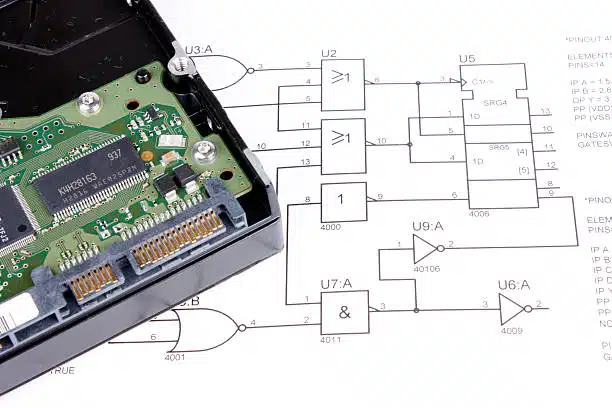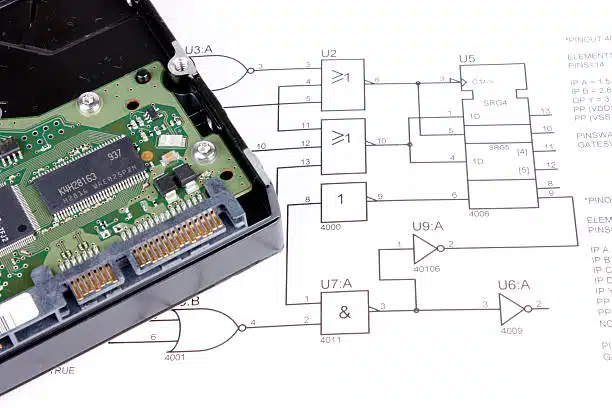
Microchip Try provides an innovative platform for logic circuit design, demonstrating how the Custom Logic Block (CLB) works and how to create simple logic circuits. It allows users to interact with hardware directly, simplifying complex processes. The platform includes a Custom Logic Block (CLB) for creating simple logic circuits. Users can program microcontrollers by uploading designs through a drag-and-drop interface. With structured modules, learners progress from basic electronic, logic circuits to advanced concepts. The real-time control panel enables input toggling and truth table generation, making theoretical concepts tangible. Microchip’s approach bridges the gap between simulation and hands-on experience, empowering both beginners and experts.
Key Takeaways
-
Microchip Try makes designing logic circuits easy with drag-and-drop tools. It works well for both beginners and experts.
-
The platform has smart tools like truth tables to test designs. This helps find mistakes and improves understanding.
-
Users can try their designs on real microcontroller hardware. This connects what they learn to real-world practice.
-
Step-by-step lessons teach from simple ideas to harder skills. This builds confidence and creativity in making circuits.
-
Microchip Try supports teamwork with group projects. This helps users learn better and solve problems together.
Core Features of Microchip Try
User-Friendly Interface
Microchip Try offers a streamlined interface designed to simplify logic circuit design for users of all skill levels. The drag-and-drop functionality allows designers to upload hex files effortlessly, eliminating the need for complex programming steps. The platform’s intuitive layout ensures that users can navigate through tools and features without confusion.
Tip: Beginners can start with basic modules to familiarize themselves with the interface before progressing to advanced features.
The visual representation of inputs and outputs using LEDs enhances the user experience. This feature provides immediate feedback, helping users monitor the state of their integrated circuits in real time. By combining simplicity with functionality, Microchip Try empowers users to focus on creativity and problem-solving rather than technical hurdles.
Advanced Simulation Tools
Simulation tools play a crucial role in logic circuit design, and Microchip Try excels in this area. The platform enables users to test their designs virtually before implementing them on hardware. This capability reduces the risk of errors and ensures that circuits function as intended.
Microchip Try’s truth table generation feature stands out as a powerful tool for combinatorial circuits. It automatically cycles through all possible input combinations and records the corresponding outputs. This process not only saves time but also provides a clear understanding of circuit behavior.
Example:
Input A | Input B | Output
-------------------------
0 | 0 | 1
0 | 1 | 0
1 | 0 | 0
1 | 1 | 1
By leveraging these advanced simulation tools, users can refine their designs with confidence and precision.
Integration with Microcontroller Hardware
Microchip Try bridges the gap between theoretical learning and practical application through seamless integration with microcontroller hardware. Users can upload their code to a remote microcontroller and test it in real-world scenarios. This feature demonstrates the platform’s versatility and its ability to cater to diverse needs.
-
The course Basics of Developing Microcontroller Applications introduces users to microcontrollers without requiring physical hardware.
-
The course Logic Circuit Design 101 allows users to upload code and interact with a remote microcontroller, showcasing the practical integration of Microchip Try with hardware.
Microchip’s Custom Logic Block (CLB) module further enhances this integration. It provides a robust environment for experimentation, enabling users to create and test custom logic circuits. The combination of hardware access and development tools ensures that users gain hands-on experience while mastering theoretical concepts.
By integrating microcontroller hardware with development tools, Microchip Try transforms learning into an engaging and interactive process.
Educational Modules for Logic Design
Microchip Try offers a structured learning experience through its educational modules. These modules guide users from foundational concepts to advanced logic design techniques. Each module is carefully crafted to ensure learners build a strong understanding of logic circuits while gaining practical skills.
Progressive Learning Structure
The educational modules follow a step-by-step approach. Beginners start with basic topics, such as understanding logic gates and simple circuits. As they progress, they explore more complex concepts, including memory circuits and combinational logic. This gradual increase in complexity ensures learners develop confidence and competence at every stage.
Note: The modules cater to both beginners and experienced designers, making them versatile and inclusive.
Hands-On Learning with Hardware
Microchip Try integrates theoretical learning with practical application. Each module includes exercises that allow users to interact with real hardware. By toggling inputs and observing outputs through LEDs, learners can see their designs come to life. This hands-on approach bridges the gap between abstract concepts and tangible results.
Impact on Learning Outcomes
The educational modules have received high praise from educators, parents, and students. A recent survey highlights the platform’s effectiveness in improving learning outcomes:
|
Metric |
Value |
|---|---|
|
Educators’ satisfaction |
93% |
|
Parents’ satisfaction |
85% |
|
Content quality rating by parents |
90% |
|
Students’ satisfaction |
88% |
These metrics demonstrate the platform’s ability to deliver high-quality educational content that resonates with diverse audiences.
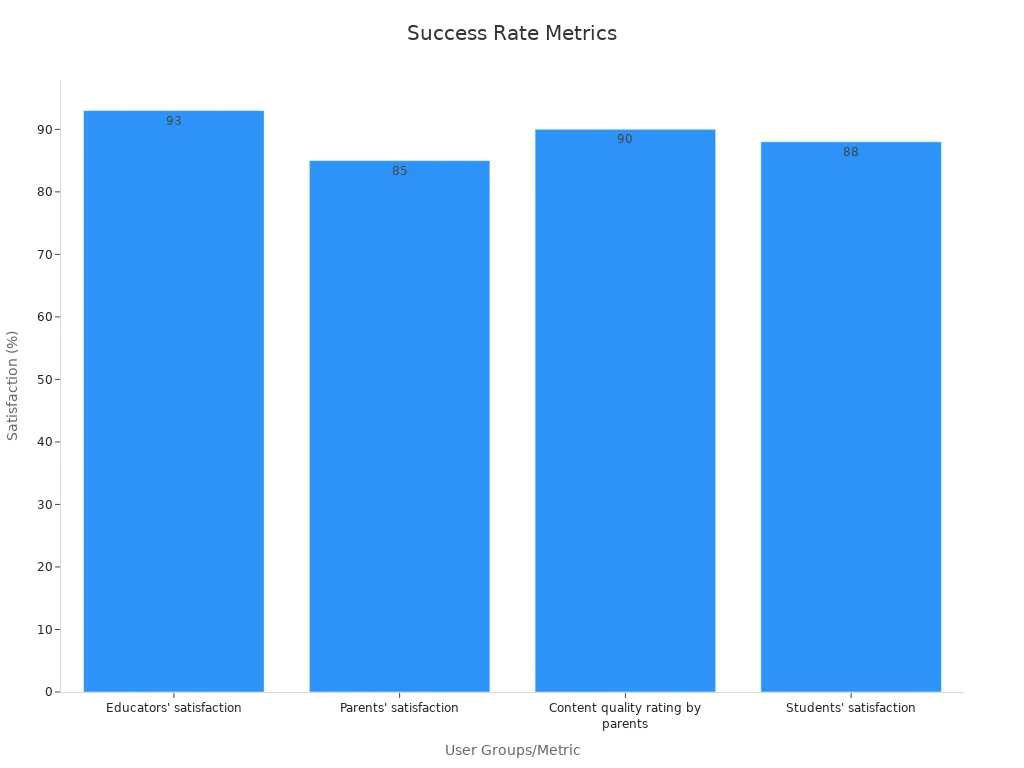
Encouraging Exploration and Creativity
The modules encourage users to experiment with their designs. By providing access to a programmable microcontroller and a Custom Logic Block (CLB), Microchip Try fosters creativity. Learners can test various configurations, analyze results, and refine their designs. This iterative process enhances problem-solving skills and deepens understanding.
Microchip Try’s educational modules stand out for their structured approach, practical focus, and measurable impact. They empower learners to master logic design while enjoying an engaging and interactive experience.
How Microchip Try Simplifies Logic Circuit Design
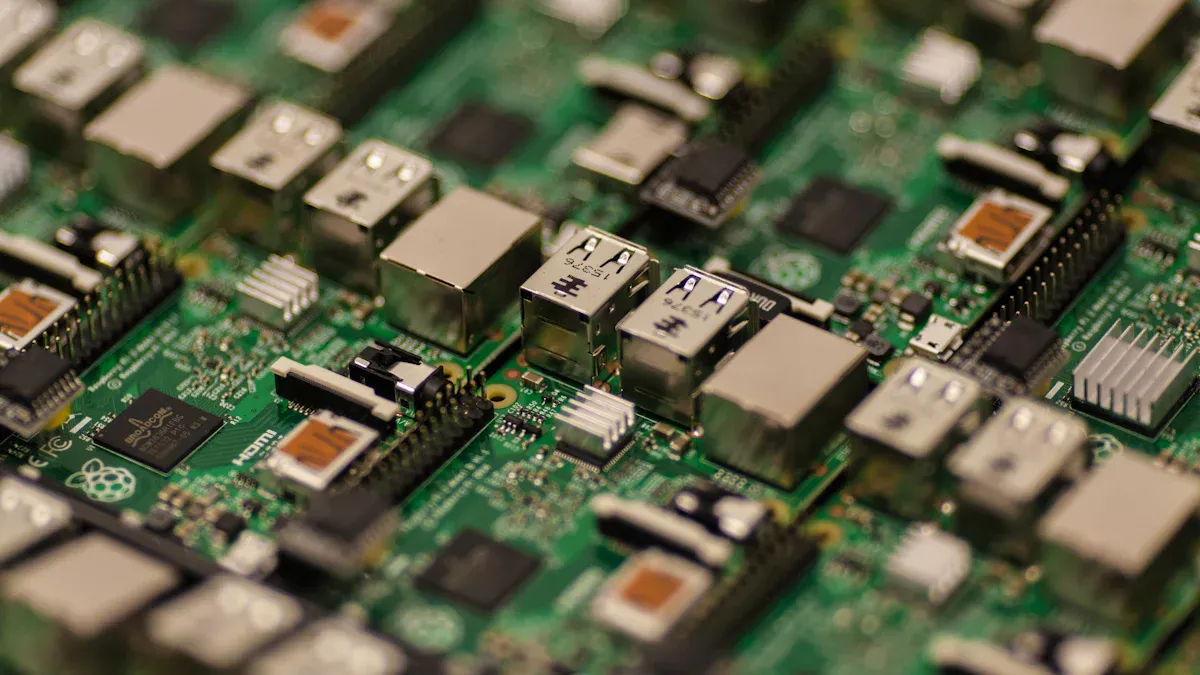
Understanding How the Logic Block (CLB) Works and How to Create Simple Logic Circuits
The Custom Logic Block (CLB) is a central feature of Microchip Try that simplifies the process of designing logic circuits. It acts as a programmable unit within the microcontroller, allowing users to create and test their designs in a controlled environment. By understanding how the logic block (CLB) works and how to create simple logic circuits, users can build a strong foundation in digital design.
The CLB enables users to implement basic logic gates such as AND, OR, and NOT, which serve as the building blocks of more complex circuits. For example, a user can combine these gates to create a circuit that performs binary addition. The platform provides a visual representation of inputs and outputs, making it easier to grasp the functionality of the circuit.
Tip: Beginners should start by experimenting with simple circuits like a two-input AND gate before progressing to more advanced designs.
Microchip Try also supports the use of Verilog, a hardware description language, for those who wish to explore coding-based solutions. This dual approach ensures that users understand both the theoretical and practical aspects of logic circuit design. By mastering how the logic block (CLB) works and how to create simple logic circuits, users can confidently tackle more complex projects.
Reducing Design Time with Hands-On Hardware Access
Microchip Try significantly reduces design time by providing hands-on access to hardware. Users can upload their designs to a remote microcontroller and test them in real-time. This immediate feedback loop allows designers to identify and correct issues quickly, streamlining the development process.
The platform’s drag-and-drop interface further accelerates the workflow. Users can upload a hex file directly into the system without navigating through complicated programming steps. This simplicity enables designers to focus on refining their circuits rather than troubleshooting software issues.
Additionally, the ability to toggle inputs and observe outputs through LEDs enhances the debugging process. For instance, a user designing a combinational circuit can test various input combinations and verify the corresponding outputs instantly. This hands-on interaction not only saves time but also deepens the user’s understanding of circuit behavior.
By combining hardware access with user-friendly tools, Microchip Try empowers designers to bring their ideas to life more efficiently.
Minimizing Errors Through Truth Table Generation
Truth table generation is a powerful feature of Microchip Try that minimizes errors in logic circuit design. This tool automatically cycles through all possible input combinations and records the corresponding outputs. For combinatorial circuits, this process ensures that every scenario is accounted for, reducing the likelihood of oversight.
For example, consider a circuit designed to implement an XOR gate. The truth table would display the following:
Input A | Input B | Output
-------------------------
0 | 0 | 0
0 | 1 | 1
1 | 0 | 1
1 | 1 | 0
By analyzing the truth table, users can verify that the circuit behaves as expected. Any discrepancies can be addressed immediately, preventing errors from propagating to later stages of development.
Note: Truth table generation is particularly useful for beginners, as it provides a clear and systematic way to validate circuit designs.
Microchip’s integration of truth table generation with its hardware tools ensures that users can design with confidence. This feature not only enhances accuracy but also fosters a deeper understanding of logic circuits.
Enhancing Collaboration and Learning Through Structured Modules
Microchip Try promotes collaboration and learning by offering structured modules that cater to diverse skill levels. These modules provide a clear roadmap for users, guiding them from foundational concepts to advanced logic design techniques. This structured approach ensures that learners build their knowledge step by step, gaining confidence with each completed module.
Encouraging Team-Based Learning
The platform’s design supports teamwork by allowing users to share their progress and insights. Educators can assign group projects where students collaborate to solve complex logic design challenges. This collaborative environment fosters communication and problem-solving skills. For example, a team might work together to design a circuit that performs a specific function, with each member contributing to different aspects of the project.
Tip: Educators can use Microchip Try to create group assignments that encourage peer-to-peer learning and knowledge sharing.
Real-Time Feedback for Enhanced Understanding
Microchip Try provides real-time feedback through its interactive hardware interface. Users can toggle inputs, observe outputs, and analyze truth tables to verify their designs. This immediate feedback loop helps learners identify and correct mistakes quickly, reinforcing their understanding of key concepts. Teams can use this feature to test their designs collaboratively, ensuring that everyone contributes to the debugging process.
Bridging the Gap Between Theory and Practice
The platform’s hands-on approach bridges the gap between theoretical learning and practical application. Each module includes exercises that require users to interact with real hardware. By working together to complete these exercises, learners can see how abstract concepts translate into tangible results. This practical experience deepens their understanding and prepares them for real-world applications.
Supporting Educators with Ready-Made Resources
Microchip Try also supports educators by providing ready-made teaching resources. These include lesson plans, example circuits, and quizzes that align with the modules. Teachers can use these resources to create a cohesive learning experience for their students. The platform’s structured modules save educators time while ensuring that students receive high-quality instruction.
Note: The availability of pre-designed resources makes Microchip Try an excellent tool for both classroom and independent learning.
By combining structured modules with collaborative features, Microchip Try creates an engaging and effective learning environment. It empowers users to work together, learn from each other, and apply their knowledge in meaningful ways.
Comparison with Other Tools
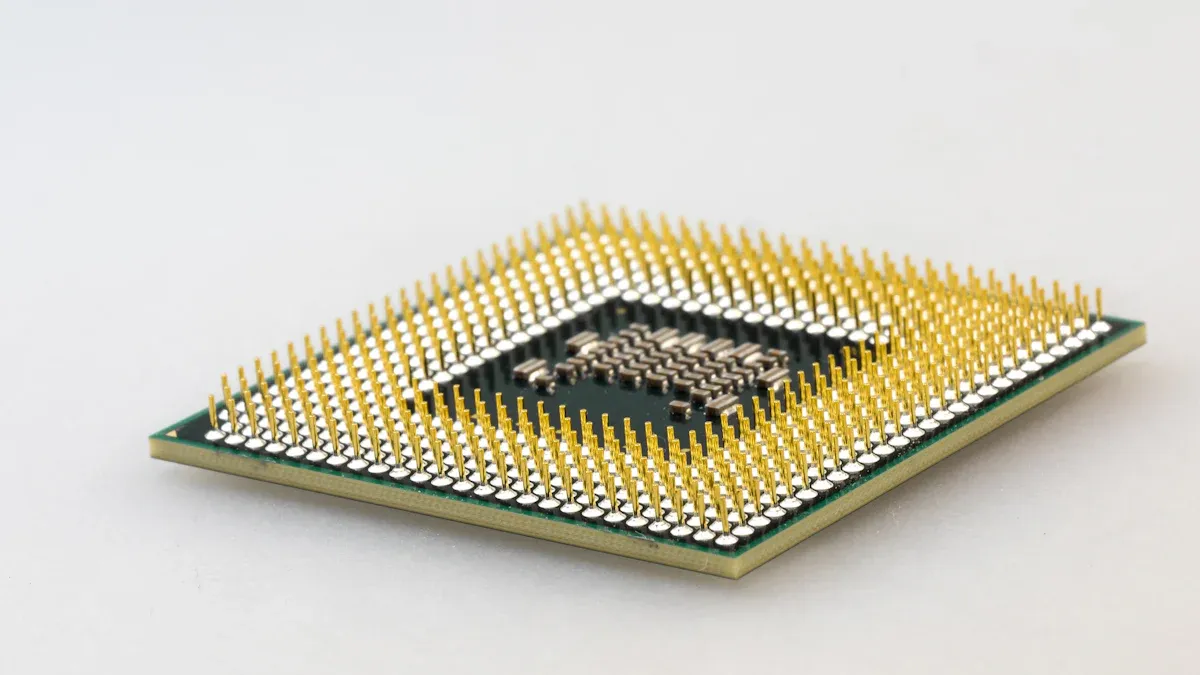
Unique Advantages of Microchip Try
Microchip Try offers several unique advantages that set it apart from other logic circuit design tools. Its miniaturized size allows for seamless integration into existing systems, making it more versatile than competitors. This adaptability enables users to explore a wide range of applications, from educational projects to advanced system-on-a-chip designs.
The platform also enhances reliability in various fields. For instance, its integration into drug packaging ensures the integrity and safety of medical supplies, showcasing its potential beyond traditional circuit design. Additionally, Microchip Try’s differentiation strategy focuses on addressing specific customer needs, strengthening its market presence and appeal.
Tip: Users can leverage Microchip Try’s versatility to experiment with innovative designs and applications, expanding their skill set and creativity.
Key Differentiators in Features and Usability
Microchip Try stands out due to its advanced features and user-friendly design. Unlike traditional tools, it incorporates reinforcement learning methods that outperform manual baselines, including commercial autoplacers. This approach significantly improves efficiency and accuracy in chip design.
The platform’s metrics further highlight its superiority:
|
Metric |
Proxy Wirelength |
Proxy Congestion |
Proxy Density |
|---|---|---|---|
|
Mean |
0.1198 |
0.9718 |
0.5729 |
|
Standard Deviation |
0.0019 |
0.0346 |
0.0086 |
These results demonstrate Microchip Try’s ability to optimize designs effectively, reducing congestion and improving overall performance. Its intuitive interface and structured modules make it accessible to users of all skill levels, ensuring a smooth learning curve.
Benefits of Microcontroller Integration
Microchip Try’s seamless integration with microcontroller hardware bridges the gap between theory and practice. Users can upload their designs to a remote microcontroller and test them in real-world scenarios, gaining hands-on experience. This feature is particularly beneficial for those exploring microcontroller applications, as it provides a practical understanding of how circuits function within a system-on-a-chip environment.
The platform’s Custom Logic Block (CLB) further enhances this integration. It allows users to create and test custom logic circuits, fostering innovation and problem-solving skills. By combining hardware access with advanced development tools, Microchip Try empowers users to tackle complex projects with confidence.
Note: The integration of microcontroller hardware not only enhances learning outcomes but also prepares users for real-world challenges in circuit design.
Microchip Try emerges as a standout platform for logic circuit design. Its features, such as the Custom Logic Block (CLB), hands-on hardware interaction, and structured learning modules, provide a comprehensive learning experience.
-
Key Benefits:
-
Simplifies complex design processes.
-
Reduces errors with advanced tools.
-
Encourages collaboration and creativity.
-
Explore Microchip Try today! Experience its innovative approach to mastering logic circuit design and unlock your potential. 🚀
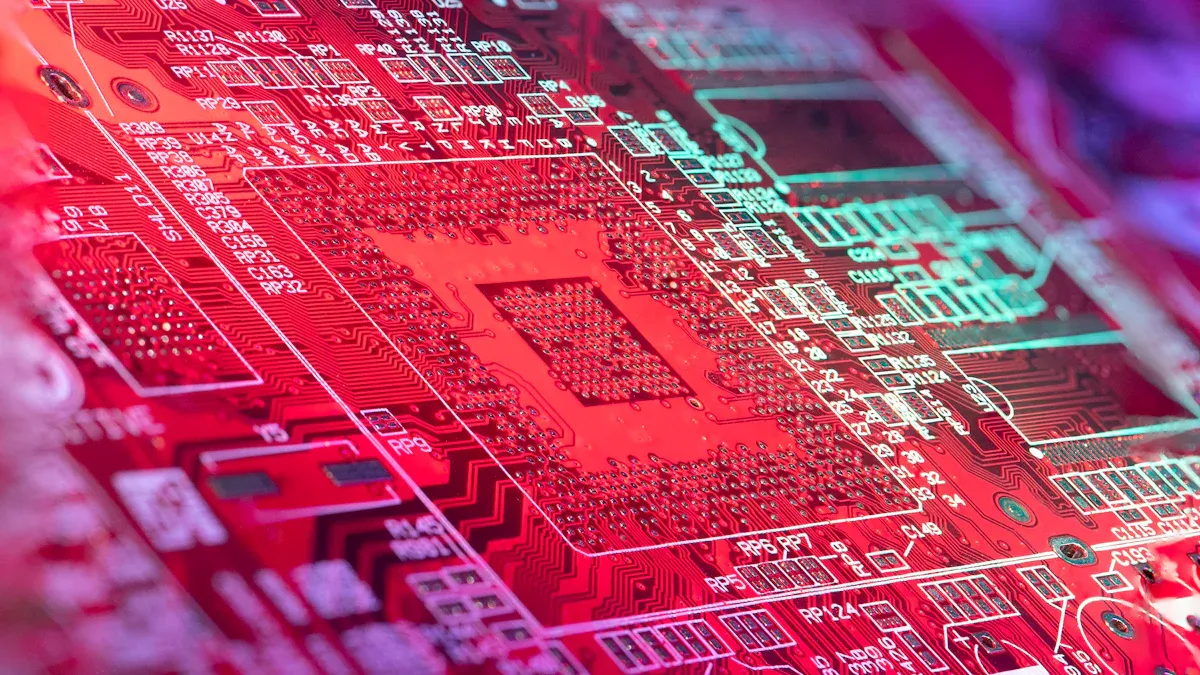
What is the Custom Logic Block (CLB) in Microchip Try?
The Custom Logic Block (CLB) is a programmable unit within the microcontroller. It allows users to design and test logic circuits, including basic gates like AND, OR, and NOT. This feature simplifies circuit creation and provides a hands-on learning experience.
How does truth table generation help in circuit design?
Truth table generation cycles through all input combinations and records outputs. This process ensures accuracy by verifying circuit behavior. It is especially useful for beginners, as it provides a systematic way to identify and correct errors in combinational circuits.
Can Microchip Try be used for data storage circuits?
Yes, Microchip Try supports the design of circuits that can store data. Users can explore memory circuits through its structured modules. This feature helps learners understand how data storage works in digital systems, bridging theoretical concepts with practical applications.
Is Microchip Try suitable for beginners?
Microchip Try is ideal for beginners. Its user-friendly interface, structured modules, and hands-on hardware access make it easy to learn logic circuit design. The platform gradually introduces complex concepts, ensuring users build confidence and competence at their own pace.
What programming languages does Microchip Try support?
Microchip Try supports Verilog, a hardware description language. This allows users to create logic circuits through coding. The platform also provides a visual interface for those who prefer a drag-and-drop approach, catering to diverse learning preferences.
See Also
Fundamentals of Programming MC9S12XD256 Microcontroller Systems
Three Effective Methods for MC9S12XET512VAG Integration
Simple Engine Control Solutions Using SPC56 Microcontrollers
Enhancing Automotive Performance of MC9S12XEP100 and MC9S12XS128
Understanding MC9S12DJ256MFUE Specs for Automotive Uses