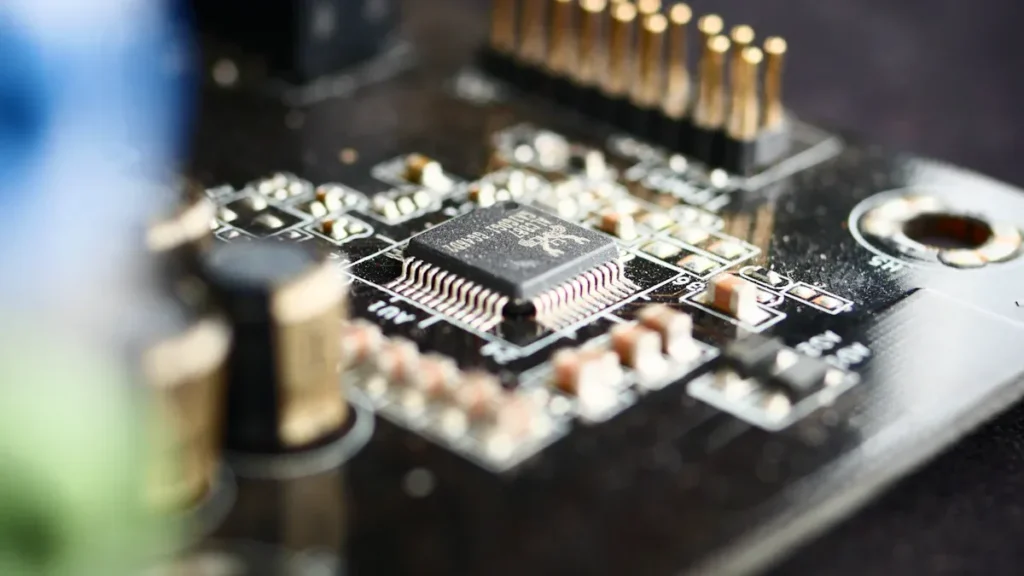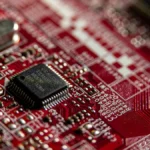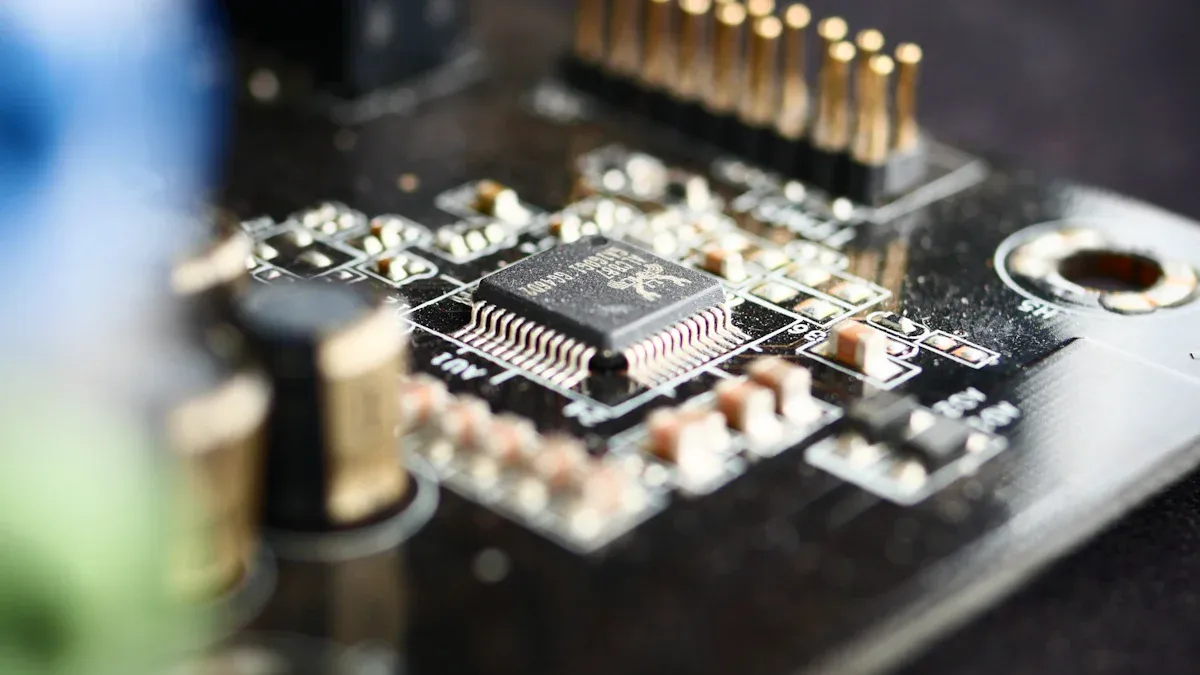
The PIC18F67J10 microcontroller is a fast and powerful 8-bit chip. It is built to work quickly and save energy. It has useful features like a 10-bit ADC, big memory, and many ways to connect to other devices. The PIC18F67J10-I/PT is great for communication gateways in 2025. It works with protocols like SPI, I2C, and USART to share data between systems. This microcontroller meets the need for dependable, low-energy devices in factories, smart energy, and other areas.
Key Takeaways
-
The PIC18F67J10 microcontroller works well for communication devices. It supports many protocols like SPI, I2C, and USART.
-
It has 128 KB of Flash memory and a 10-bit ADC. This helps it handle data and read sensors accurately.
-
Beginners can easily set up the PIC18F67J10. You need a board, power supply, and MPLAB X IDE.
-
To save power, use sleep modes. For faster data, use interrupts.
-
Engineers trust the PIC18F67J10 for factory work, smart energy, and data projects.
Overview of the PIC18F67J10 Microcontroller
Key Specifications of the PIC18F67J10-I/PT
The PIC18F67J10-I/PT microcontroller has strong features for modern systems. It uses an 8-bit design, making it good for low-power tasks. It includes a 10-bit ADC, which helps turn signals into data accurately. With 128 KB of Flash memory and 4 KB of RAM, it can store big programs and handle data in real time.
This microcontroller is great for connecting devices. It works with SPI, I2C, and USART interfaces. These let it link easily to sensors and other parts. It runs at speeds up to 40 MHz, so it works fast for tough jobs. Its low energy use makes it perfect for projects like smart meters and portable tools.
Features That Make It Ideal for Communication Gateways
The PIC18F67J10 microcontroller is perfect for communication gateways because of its flexible features. It supports SPI, I2C, and USART, which help connect different systems. Engineers can use it to link old devices to new networks for smooth data sharing.
Its large Flash memory can hold many communication protocols. The 10-bit ADC ensures accurate data from sensors. Its low energy use is great for nonstop work in factories and smart energy systems. The fast processing reduces delays, which is important for real-time communication.
Tip: If you need reliable communication, the PIC18F67J10-I/PT is a smart and affordable choice.
These features make the PIC18F67J10 microcontroller a top pick for engineers building systems for control, monitoring, and data collection.
Setting Up the PIC18F67J10 for Beginners
Tools and Components Needed
To use the PIC18F67J10 microcontroller, you need some basic tools. These tools make setup easy and help you learn its features.
-
PIC18F67J10-I/PT microcontroller: The main part of the project.
-
Development board: Makes connecting and testing much simpler.
-
Power supply: Provides a steady 3.3V or 5V power.
-
Programmer/debugger: Devices like PICkit 4 help program and fix issues.
-
Breadboard and jumper wires: Useful for building temporary circuits.
-
Oscilloscope or logic analyzer: Helps check signals and solve problems.
-
Sensors and actuators: Examples include temperature sensors or small LEDs.
-
Computer with MPLAB X IDE: Needed for writing and uploading programs.
The PIC18F67J10 belongs to a family of microcontrollers, like the PIC18F44K20. These tools are easy to find, so beginners can start quickly.
Step-by-Step Setup and Configuration Guide
-
Organize your workspace: Keep tools on a clean, safe surface.
-
Install MPLAB X IDE: Download it from Microchip’s website and install it.
-
Connect the programmer: Link the programmer to your computer and microcontroller.
-
Power the microcontroller: Use a power supply to give the right voltage.
-
Write a program: Open MPLAB X IDE and create a simple program, like blinking an LED.
-
Upload the program: Use the programmer to send the code to the PIC18F67J10-I/PT.
-
Test your setup: Attach an LED or sensor and check if it works.
-
Fix problems if needed: Use tools like an oscilloscope to find and solve issues.
This guide helps beginners set up the PIC18F67J10 easily. By following these steps, you can start exploring its abilities without trouble.
Using the PIC18F67J10 in Communication Gateways
Supported Communication Protocols
The PIC18F67J10 microcontroller works with many communication protocols. This makes it a great choice for gateway tasks. It supports SPI, I2C, and USART. These help devices share data easily in embedded systems.
SPI is fast and connects sensors, memory, or screens. I2C uses only two wires to link many devices. This is helpful when pins are limited. USART works with both sync and async communication. It connects to many types of devices.
These protocols let the PIC18F67J10-I/PT link different systems. For example, it can change data from an I2C sensor to work with a USART device. This makes it useful for factories, smart energy, and data projects.
Note: Supporting many protocols helps the PIC18F67J10 fit into old and new systems.
Examples of Gateway Applications
The PIC18F67J10 microcontroller is great for many gateway uses. In factories, it links sensors and machines to control units. For instance, it reads temperature data with I2C and sends it via SPI.
In smart energy, it connects meters to monitoring systems. It uses its 10-bit ADC to process voltage and current data. Then, it sends this data to cloud systems.
It also works well in data collection systems. It takes signals from sensors, turns them into digital data, and sends them to storage. Its low power use makes it good for portable tools.
These examples show how the PIC18F67J10 handles many tasks. It is a dependable choice for engineers building communication gateways.
Troubleshooting and Optimization Tips
Fixing Common Problems
When using the PIC18F67J10 microcontroller, some problems may arise. Solving these early helps the system run smoothly.
-
Programming Mistakes: Wrong settings in MPLAB X IDE can cause issues. Check clock settings, pin setups, and communication protocols carefully.
Tip: Test your code in MPLAB X IDE’s simulator before uploading it.
-
Connection Problems: Devices using SPI, I2C, or USART might not work right. Check the wiring and set the correct baud rate or clock speed.
Note: For SPI, ensure master and slave devices match clock settings.
-
Power Problems: Unstable power can reset the microcontroller or cause errors. Use a steady power supply and place capacitors near power pins.
-
ADC Errors: Noise or bad reference voltage can affect 10-bit ADC readings. Protect analog input lines and use a stable voltage for better results.
By fixing these problems, the microcontroller works well in systems like smart meters or factory tools.
Improving Performance for Communication Gateways
To get the best from the PIC18F67J10 microcontroller, try these tips:
-
Save Memory: The 128 KB Flash memory can hold many protocols. Write clean code and remove extra functions to save space.
Example: Keep SPI, I2C, and USART functions in separate libraries.
-
Use Less Power: For portable tools, use sleep modes when not in use. This saves energy.
Tip: Use the watchdog timer to wake the microcontroller for tasks.
-
Work Faster: Use interrupts instead of polling to reduce delays. This helps with real-time data transfer.
-
Combine Protocols: Use multiple interfaces for better data handling. For example, collect data with SPI and send it using USART.
These tips make the microcontroller more efficient and reliable for tasks like data collection or smart energy systems.
The PIC18F67J10-I/PT microcontroller is great for making strong communication gateways. It works with many protocols, uses little power, and runs fast. This makes it perfect for today’s technology needs. Engineers can connect devices, handle data, and allow smooth communication in different systems.
Using this microcontroller can help create new ideas for projects. It is useful in factory automation, smart energy, and collecting data. Its features match the need for better and flexible communication tools in 2025 and later.
Note: The PIC18F67J10-I/PT is a trusted option for engineers building future-ready solutions.
Why is the PIC18F67J10 good for low-power devices?
The PIC18F67J10 has smart power-saving modes. It uses sleep mode and low-energy features. These help save battery when it is not working. This makes it great for portable or battery-run gadgets.
Tip: Use the watchdog timer to wake it only when needed.
Can the PIC18F67J10 use many communication protocols at once?
Yes, the PIC18F67J10 works with SPI, I2C, and USART. Engineers can set these up to work together. This helps devices share data easily in one system.
Example: Use I2C to get sensor data and send it with USART.
How does the 10-bit ADC make data more accurate?
The 10-bit ADC changes signals into digital data very precisely. This gives correct sensor readings, which is important for tracking and recording data.
Note: A steady reference voltage helps the ADC work better.
Can the PIC18F67J10 be used in factories?
The PIC18F67J10 works well in factories. Its strong design and many interfaces make it good for running machines and checking systems.
Example: It links sensors to factory controls for quick data use.
What tools do you need to program the PIC18F67J10?
You need a PICkit 4 programmer and MPLAB X IDE software. Other tools include a development board, power supply, and debugging tools.
Tip: Beginners should use a development board to make setup easier.
See Also
AD9736BBCZ: Pioneering Innovations In Wireless Connectivity
Three Effective Methods For Integrating MC9S12XET512VAG
Understanding MC9S12DJ256MFUE Specs For Automotive Use
Key Programming Skills For MC9S12XD256 Microcontrollers
Enhancing Automotive Efficiency With MC9S12XEP100 And NXP