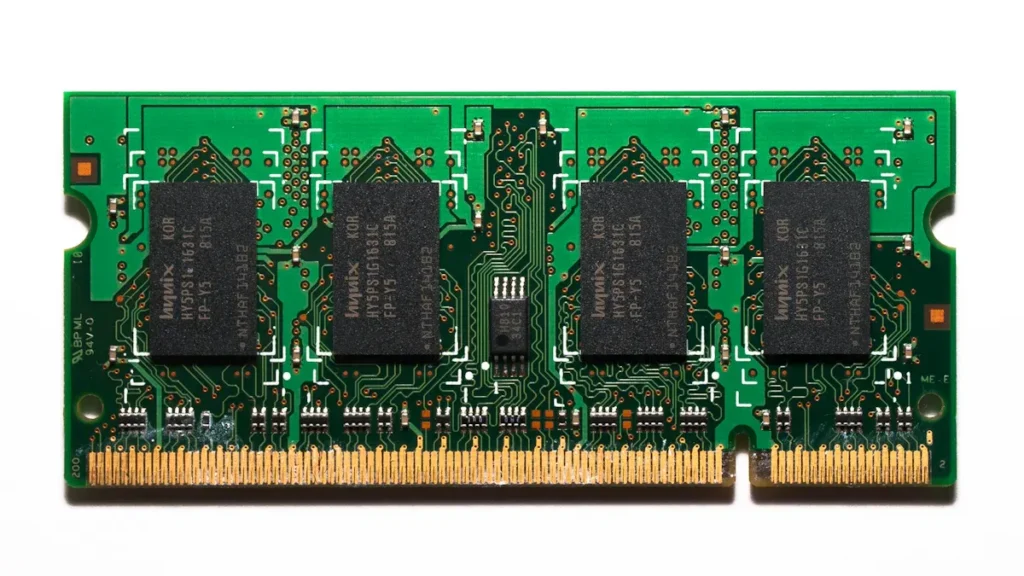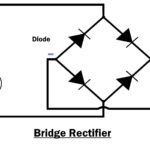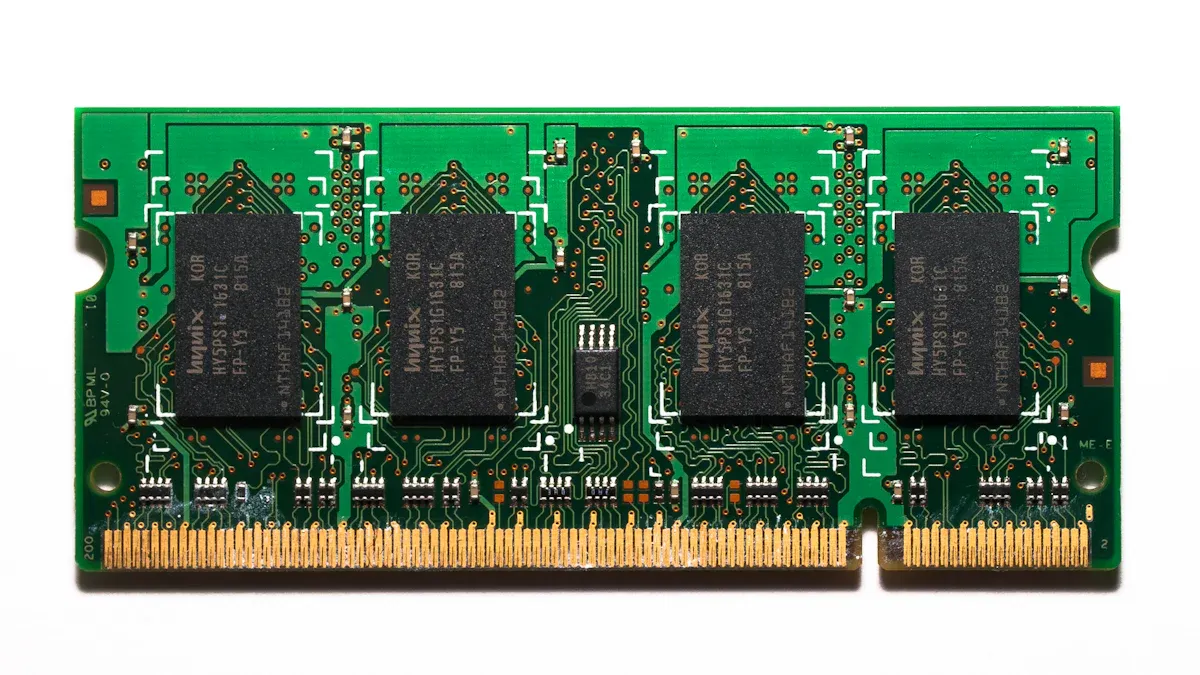
Random access memory, often abbreviated as RAM, serves as a vital component in modern computing. The RAM definition refers to a type of volatile memory that temporarily stores data the central processing unit (CPU) accesses during operations. Unlike permanent storage, the memory RAM definition highlights how RAM enables devices to retrieve information quickly, ensuring smooth performance and efficient multitasking. Whether running applications or switching between tasks, random-access memory plays a crucial role in maintaining system responsiveness. Understanding the RAM definition helps users optimize their computers for better productivity and performance.
RAM acts as the backbone of a computer’s ability to handle multiple processes simultaneously, making it indispensable in today’s technology-driven world.
Key Takeaways
-
RAM helps the computer quickly get data, making it faster.
-
More RAM means you can run many apps at once easily.
-
Faster RAM makes your computer respond quicker and load apps faster.
-
Picking the right RAM type and size improves how your computer works.
-
RAM only keeps data temporarily, so enough memory is needed for tasks.
RAM Definition and Purpose
What is RAM?
Random-access memory, commonly referred to as RAM, is a type of volatile computer memory that temporarily stores data for quick access. It serves as the main memory in a computer system, enabling the CPU to retrieve and process information efficiently. Unlike permanent storage devices such as hard drives or SSDs, RAM holds data only while the system is powered on. This temporary storage allows active programs and processes to run smoothly without delays.
RAM operates as a bridge between the CPU and long-term storage. When a user opens an application, the data required for its operation is loaded into RAM. This ensures that the CPU can access the necessary information at high speeds, improving overall system performance. The RAM definition highlights its role in supporting multitasking and maintaining responsiveness in modern computing systems.
How RAM differs from other types of computer memory
Computer memory is categorized into primary and secondary storage. RAM, as part of the primary memory, differs significantly from other types of memory like ROM (Read-Only Memory) or secondary storage devices. The key distinction lies in its volatility and speed. RAM loses its data when the power is turned off, whereas ROM retains information permanently. Additionally, RAM provides much faster data access compared to secondary storage, which includes hard drives and SSDs.
To better understand the differences, consider the following comparison between two types of RAM: Static RAM (SRAM) and Dynamic RAM (DRAM).
|
Characteristic |
Static RAM (SRAM) |
Dynamic RAM (DRAM) |
|---|---|---|
|
Data Access |
Directly accessible by CPU |
Requires periodic refreshing to retain data |
|
Storage Mechanism |
Stores binary digits as long as power is supplied |
Requires refresh cycles to maintain data |
|
Chip Area |
More components, larger chip area |
Fewer components, smaller chip area |
|
Access Time |
Faster access time |
Slower access time |
This table illustrates how different types of RAM function within the broader category of computer memory. While SRAM is faster and more reliable, DRAM is more commonly used due to its cost-effectiveness and smaller chip size.
Why RAM is critical for system operations
RAM plays a vital role in ensuring the smooth operation of a computer system. It allows the CPU to read or write data to any memory address on demand, enabling efficient data access. This capability supports the execution of multiple tasks simultaneously, such as running applications, browsing the web, and streaming videos. Without sufficient RAM, a system may experience slowdowns or become unresponsive when handling resource-intensive tasks.
The performance of random-access memory is measured by its ability to handle random and sequential access read/write operations. Modern computing systems rely on RAM to manage short-term, rapidly changing data, while secondary memory handles long-term storage. As technology advances, the demand for faster and more efficient RAM continues to grow. For instance:
-
Peak server hardware FLOPS scale at 3.0× every two years.
-
DRAM scaling occurs at 1.6× every two years.
-
Interconnect bandwidth scales at 1.4× every two years.
These advancements highlight the importance of RAM in keeping up with the increasing computational demands of modern systems. By providing quick access to active data, RAM ensures that users can enjoy a seamless and responsive computing experience.
Core Functions of RAM
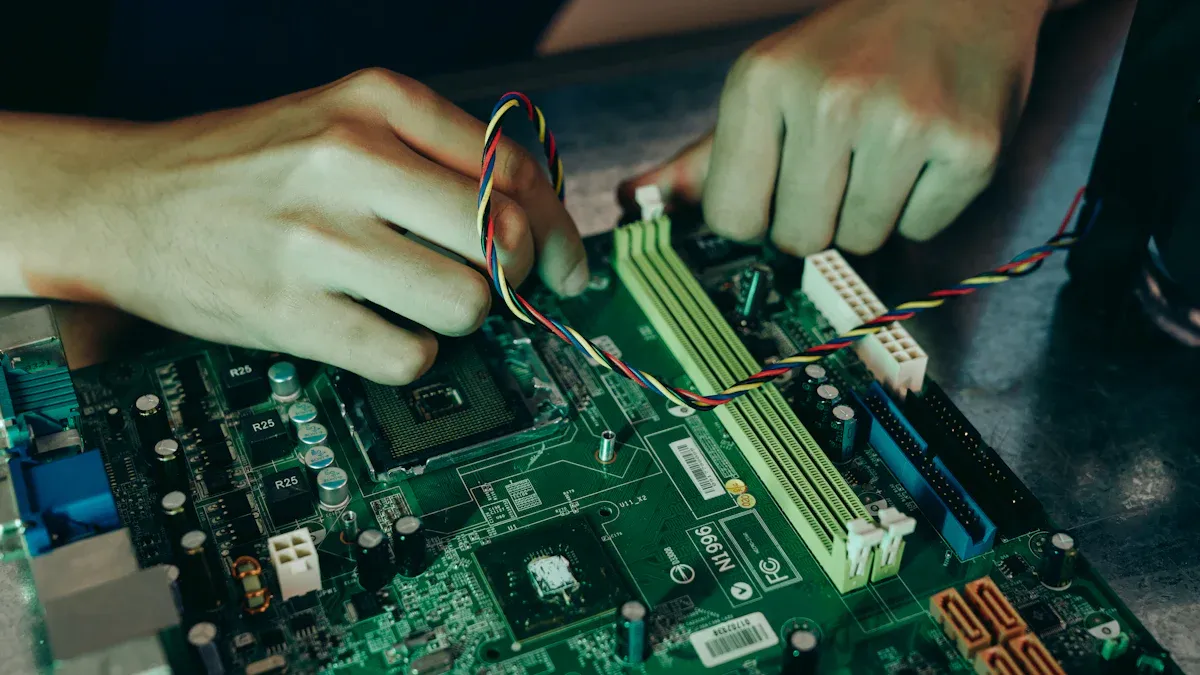
Temporary data storage for active processes
RAM serves as a temporary storage space for data that the CPU actively uses during operations. When a user opens an application or performs a task, the required data is loaded into RAM. This allows the CPU to access it quickly without relying on slower storage devices. For example, when editing a document, the text and formatting changes are temporarily stored in RAM until the user saves the file. This process ensures that the system operates efficiently and minimizes delays.
Unlike permanent storage, RAM clears its contents when the computer powers off. This characteristic makes it ideal for handling short-term data needs. By acting as a bridge between the CPU and long-term storage, RAM ensures that active processes run smoothly.
Quick data access for running applications
The speed of RAM plays a crucial role in determining how quickly a computer can access and process data. Modern RAM modules are designed to handle high-speed data transfers, enabling applications to load faster and respond more efficiently. Metrics such as data transfer rate, RAM speed, and latency rate highlight the performance of RAM in modern systems.
|
Metric |
Description |
|---|---|
|
Data Transfer Rate |
Amount of data processed by the CPU, indicating RAM speed. |
|
RAM Speed |
Measured in megahertz (MHz), varies between DDR4-1600 and DDR4-3200. |
|
Latency Rate |
Time taken by RAM to handle specific computing functions, formatted as 7-8-8-24. |
These metrics demonstrate how RAM contributes to the overall responsiveness of a system. Faster RAM ensures that the CPU spends less time waiting for data, improving the user experience.
Supporting multitasking and system responsiveness
RAM enables computers to handle multiple tasks simultaneously without compromising performance. For instance, a user can browse the internet, stream videos, and edit documents at the same time because RAM temporarily stores the data required for each task. This capability ensures that the CPU can switch between processes seamlessly.
The amount of available RAM directly impacts a system’s ability to multitask. Insufficient memory can lead to slowdowns or unresponsiveness, especially when running resource-intensive applications. By providing quick access to active data, RAM enhances system responsiveness and ensures a smooth computing experience.
Working Principles of RAM
Volatility: Why RAM loses data when powered off
RAM is classified as volatile memory, meaning it loses all stored data when the power supply is interrupted. This characteristic is essential for understanding its role in computing systems. RAM temporarily holds data that the CPU actively processes, ensuring quick retrieval during operations. However, this temporary nature makes it unsuitable for long-term storage.
Forensic investigations highlight the importance of RAM’s volatility. Experts must collect volatile data immediately during live forensics to prevent loss. This process involves capturing active data before the system powers down.
|
Type |
Volatility |
Speed |
Use Case |
|---|---|---|---|
|
RAM |
Volatile |
Fast |
Active tasks and applications |
|
ROM |
Non-volatile |
Slow |
Firmware storage |
|
Cache Memory |
Volatile |
Very Fast |
CPU data access |
Data flow: How RAM interacts with the CPU
RAM plays a crucial role in the data flow between the CPU and other components. When a user opens an application, the computer loads the necessary data into RAM. This allows the CPU to access and process information quickly without delays. RAM ensures efficient data retrieval by acting as a high-speed intermediary between the CPU and slower storage devices like hard drives or SSDs.
The CPU retrieves data from RAM using a process called memory addressing. This process involves locating specific memory addresses where the required data is stored. By enabling rapid data retrieval, RAM significantly enhances system performance and responsiveness.
RAM’s role in the memory hierarchy
In the memory hierarchy, RAM occupies a central position between the CPU and long-term storage. It bridges the gap between the fast but limited cache memory and the slower, larger secondary storage. RAM provides the CPU with quick access to active data, ensuring smooth multitasking and efficient data retrieval.
Compared to other types of memory, RAM offers a balance of speed and capacity. Cache memory is faster but smaller, while secondary storage is larger but slower. This unique position makes RAM indispensable for modern computing systems, enabling seamless operation and improved performance.
Types of RAM in Computer Memory
SRAM (Static RAM): Features and applications
Static RAM, or SRAM, is a type of computer memory designed for high-speed data access. Unlike DRAM, SRAM does not require periodic refreshing to retain data, making it ideal for applications that demand low latency and fast performance. Its access times range between 1-10 nanoseconds, which is significantly faster than other types of memory.
SRAM is commonly used in cache memory, where speed is critical for storing frequently accessed data. Processor caches and digital signal processing systems rely on SRAM to deliver real-time performance. Its ability to handle high-speed buffers makes it indispensable in specialized applications.
|
Characteristic |
SRAM |
DRAM |
Cache Memory |
|---|---|---|---|
|
Volatility |
Volatile |
Volatile |
Volatile |
|
Read Speed |
Fastest (1-10ns) |
Fast (10-100ns) |
Very Fast |
|
Write Speed |
Fastest (1-10ns) |
Fast (10-100ns) |
Very Fast |
|
Best Use Case |
Cache, buffers |
Main memory |
CPU data access |
SRAM’s reliability and speed make it a preferred choice for high-performance computing tasks. However, its higher cost and larger chip area limit its use to specialized applications rather than general-purpose computer memory.
DRAM (Dynamic RAM): Features and applications
Dynamic RAM, or DRAM, is the most widely used type of computer memory. It serves as the main memory in computers, providing temporary storage for active processes. Unlike SRAM, DRAM requires periodic refreshing to retain data, which slightly impacts its speed. However, its cost-effectiveness and smaller chip size make it suitable for general-purpose applications.
DRAM is essential for running applications, multitasking, and maintaining system responsiveness. It supports a wide range of capacities, from 4GB to 32GB, catering to diverse needs such as gaming, business, and personal use. The growing demand for high-performance RAM has driven advancements in DRAM technology, ensuring it remains a cornerstone of modern computing systems.
-
Applications of DRAM:
-
Gaming systems benefit from DRAM’s ability to handle resource-intensive tasks.
-
Business and personal computers rely on DRAM for efficient multitasking.
-
Specialized applications, such as research facilities, use DRAM for high-performance computing.
-
DRAM’s versatility and affordability make it the backbone of computer memory in most devices.
Evolution of RAM: DDR to DDR5
The evolution of RAM technology has significantly improved computer memory performance. DDR (Double Data Rate) RAM introduced faster data transfer rates compared to SDRAM, setting the stage for subsequent advancements. Each new generation of DDR RAM has brought enhancements in speed, bandwidth, and power efficiency.
|
DDR Version |
Data Transfer Rate |
Key Improvements |
Power Efficiency |
|---|---|---|---|
|
DDR |
Doubled data rate |
Enhanced system performance |
N/A |
|
DDR2 |
Higher speeds |
Reduced power consumption |
Improved |
|
DDR3 |
Increased bandwidth |
Mainstream standard |
Lower power usage |
|
DDR4 |
Faster speeds |
Better power efficiency |
Enhanced |
|
DDR5 |
Up to 8400 MT/s |
Larger module capacities, higher speeds |
N/A |
DDR5 represents the latest leap in RAM technology. It offers transfer speeds of up to 8400 MT/s, nearly three times faster than DDR4. DDR5 also supports memory chip capacities of 64-gigabits, enabling denser memory sticks and maximizing module capacities at 2TB. These advancements cater to data-intensive applications, ensuring faster processing and improved system performance.
The evolution from DDR to DDR5 highlights the continuous innovation in computer memory, driven by the need for higher speeds and greater efficiency.
Impact of RAM on System Performance
How RAM size influences speed and multitasking
The size of computer memory plays a pivotal role in determining system speed and multitasking capabilities. When a computer has sufficient RAM, it can store all active data in faster memory, reducing the need to rely on slower storage devices like hard drives or SSDs. This ensures smoother performance, especially when running multiple applications or handling large files.
Insufficient RAM forces the system to use the hard drive as virtual memory, which significantly slows down operations.
For example:
-
Systems with adequate RAM can efficiently manage large databases or multiple virtual machines.
-
Balancing RAM size and speed is critical for optimal performance in tasks like data engineering.
By preventing bottlenecks caused by limited memory, larger RAM capacities enhance responsiveness and allow users to multitask seamlessly.
The importance of RAM speed (frequency)
RAM speed, measured in megahertz (MHz), directly impacts how quickly the CPU can access data stored in memory. High-speed RAM improves system responsiveness, reduces application load times, and enhances multitasking capabilities. For instance, upgrading from 3200 MHz to 6400 MHz can lead to noticeable improvements in gaming frame rates and overall efficiency.
Key benefits of high-speed RAM include:
-
Faster program launches due to reduced data retrieval times.
-
Enhanced multitasking, particularly with resource-intensive applications.
-
Improved performance during heavy workloads, such as video editing or gaming.
The performance boost from high-speed RAM depends on the compatibility of other system components, such as the motherboard and CPU.
By investing in faster memory, users can experience significant improvements in their computer’s performance, especially when handling demanding tasks.
Optimizing system performance with the right RAM configuration
Choosing the right RAM configuration is essential for maximizing system performance. Factors such as RAM type, capacity, and speed must align with the user’s needs and hardware compatibility. Modern systems benefit from advanced RAM technologies like DDR4 and DDR5, which offer higher speeds and better power efficiency.
To optimize performance, consider the following strategies:
-
Upgrade to sufficient RAM capacity to meet the demands of modern applications.
-
Use dual or quad-channel memory setups to increase data throughput.
-
Pair high-speed RAM with NVMe SSDs to improve data retrieval times.
-
Enable memory compression features in advanced operating systems for efficient memory management.
-
Close unnecessary background applications to free up memory for critical tasks.
ECC memory provides added stability for critical applications, while adequate cooling prevents overheating during intensive workloads.
By implementing these configurations, users can ensure their computer memory operates at peak efficiency, delivering a seamless and responsive computing experience.
RAM serves as the cornerstone of modern computing, enabling efficient data access, multitasking, and system responsiveness. Its volatile nature and role in the memory hierarchy highlight its importance in bridging the gap between the CPU and long-term storage. Understanding RAM functions empowers users to optimize their computer performance by selecting configurations tailored to their needs.
-
Continuous performance monitoring reveals opportunities for system optimization.
-
Emerging trends in RAM technology drive smarter decisions in engineering and maintenance strategies.
Evaluating RAM requirements based on usage patterns ensures seamless operation and maximized productivity.
What does “volatile memory” mean in the context of RAM?
Volatile memory refers to a type of computer memory that loses its stored data when the power supply is interrupted. RAM falls under this category because it only retains information while the system is powered on, making it ideal for temporary data storage.
How much RAM is sufficient for everyday tasks?
For basic tasks like web browsing, email, and word processing, 8GB of RAM is usually sufficient. Users engaging in gaming, video editing, or multitasking may require 16GB or more to ensure smooth performance and responsiveness.
Can upgrading RAM improve gaming performance?
Yes, upgrading RAM can enhance gaming performance by reducing lag and improving load times. Games with high memory requirements benefit from additional RAM, especially when paired with a compatible CPU and GPU. Faster RAM speeds also contribute to smoother gameplay.
What is the difference between DDR4 and DDR5 RAM?
|
Feature |
DDR4 |
DDR5 |
|---|---|---|
|
Speed |
Up to 3200 MT/s |
Up to 8400 MT/s |
|
Power Efficiency |
Moderate |
Higher |
|
Capacity |
Limited |
Larger module capacities |
DDR5 offers faster speeds, better efficiency, and higher capacities, making it ideal for modern systems.
Does RAM affect multitasking?
Yes, RAM directly impacts multitasking. More RAM allows a computer to store and access data for multiple applications simultaneously. Insufficient RAM forces the system to rely on slower storage, leading to delays and reduced responsiveness during multitasking.
💡 Tip: For heavy multitasking, consider upgrading to at least 16GB of RAM for optimal performance.
See Also
Fundamentals of Programming MC9S12XD256 Microcontroller Systems
Three Effective Methods for Integrating MC9S12XET512VAG
Understanding MC9S12DJ256MFUE Specs for Automotive Use
Unveiling the Key Specifications of MC9S12XEQ512CAL
Explore the Essential Automotive Features of MCF5251CVM140