
The SMA-JW-IPX-178-15CM adapter cable bridges the gap between devices with SMA connectors and those with IPX connectors. It allows seamless communication between antennas and wireless modules, ensuring efficient signal transmission. This cable supports Wi-Fi, GPS, and LoRa technologies, which are vital for smart homes, navigation systems, and IoT networks. Its robust design enhances connectivity and minimizes signal loss.
Reliable communication depends on high-quality components. The SMA-JW-IPX-178-15CM, Ipx supply, ensures dependable performance for wireless systems.
Key Takeaways
-
The SMA-JW-IPX-178-15CM cable links devices with SMA and IPX connectors. It helps Wi-Fi, GPS, and LoRa devices work well together.
-
Always check the connector types to make sure they match. This ensures the cable fits and works properly.
-
Secure connections are important. Attach the IPX end carefully. Screw the SMA connector gently to avoid breaking it.
-
Check the cable and connectors often for dirt or damage. This helps prevent signal problems and keeps it working well.
-
Use good materials and install the cable correctly. This improves signal strength and reduces wireless interference.
What is the SMA-JW-IPX-178-15CM Adapter Cable?

Overview of its design and functionality
The SMA-JW-IPX-178-15CM adapter cable connects devices with SMA and IPX connectors. Its design includes a durable coaxial cable that ensures minimal signal loss during transmission. The SMA end features a threaded connector for secure attachment to antennas or modules. The IPX end, on the other hand, is compact and designed for internal device connections. This combination makes the cable versatile for various wireless applications. Its 15 cm length provides flexibility while maintaining signal integrity.
Key features and benefits
The SMA-JW-IPX-178-15CM adapter cable offers several key features:
-
High-quality materials: The cable uses low-loss coaxial material to maintain signal strength.
-
Compact design: The IPX connector fits into small spaces, making it ideal for compact devices.
-
Secure connections: The SMA connector ensures a stable and reliable link to external antennas.
These features provide multiple benefits. Users experience improved signal performance and reduced interference. The cable’s robust construction also ensures long-term durability, even in demanding environments.
Common use cases in wireless communication
This adapter cable plays a crucial role in wireless communication systems. It is commonly used in Wi-Fi routers to connect internal modules to external antennas. GPS devices also rely on it to enhance signal reception in navigation systems. Additionally, LoRa-based IoT devices use the cable to establish reliable long-range communication. Its compatibility with these technologies makes it a valuable component in modern wireless networks.
Tip: Always verify the connector types on your devices before purchasing the SMA-JW-IPX-178-15CM adapter cable to ensure compatibility.
Compatibility with Wi-Fi, GPS, and LoRa Devices
Supported devices and modules
The SMA-JW-IPX-178-15CM adapter cable works with a wide range of devices and modules. Wi-Fi routers often use this cable to connect internal circuit boards to external antennas. GPS modules rely on it to improve signal reception for accurate navigation. LoRa devices, designed for long-range communication, benefit from its ability to maintain signal integrity over extended distances.
Some popular modules compatible with this cable include:
-
Wi-Fi Modules: ESP8266, ESP32, and similar IoT boards.
-
GPS Modules: Ublox NEO-6M and NEO-M8N.
-
LoRa Modules: SX1276 and SX1278-based boards.
These modules often feature SMA or IPX connectors, making the SMA-JW-IPX-178-15CM adapter cable an essential component for seamless integration.
Note: Compatibility depends on the connector type and signal requirements of the device. Always verify specifications before use.
How to check connector types (SMA and IPX)
Identifying the correct connector type ensures proper installation. The SMA connector is larger and features a threaded design for secure attachment. It is commonly found on external antennas and some wireless modules. The IPX connector, on the other hand, is much smaller and typically located inside devices.
To check connector types:
-
Inspect the device or module: Look for a threaded port (SMA) or a small snap-on connector (IPX).
-
Refer to the user manual: Most manufacturers specify connector types in the documentation.
-
Use a magnifying glass: For smaller connectors like IPX, a magnifying tool can help confirm the type.
Tip: If unsure, consult the device manufacturer or supplier for clarification.
Ensuring signal compatibility for optimal performance
Signal compatibility plays a crucial role in achieving reliable wireless communication. The SMA-JW-IPX-178-15CM adapter cable supports frequencies commonly used in Wi-Fi, GPS, and LoRa technologies. However, users must ensure that the cable matches the frequency range of their devices.
Steps to ensure signal compatibility:
-
Check the frequency range: Verify that the device operates within the cable’s supported range (e.g., 2.4 GHz for Wi-Fi).
-
Test signal strength: Use a signal analyzer to measure performance after installation.
-
Avoid interference: Keep the cable away from sources of electromagnetic interference, such as power cables or other wireless devices.
Proper signal compatibility ensures minimal loss and maximizes the efficiency of wireless communication systems.
Reminder: Regular testing and maintenance can help identify and resolve signal issues early.
How to Set Up the SMA-JW-IPX-178-15CM Adapter Cable
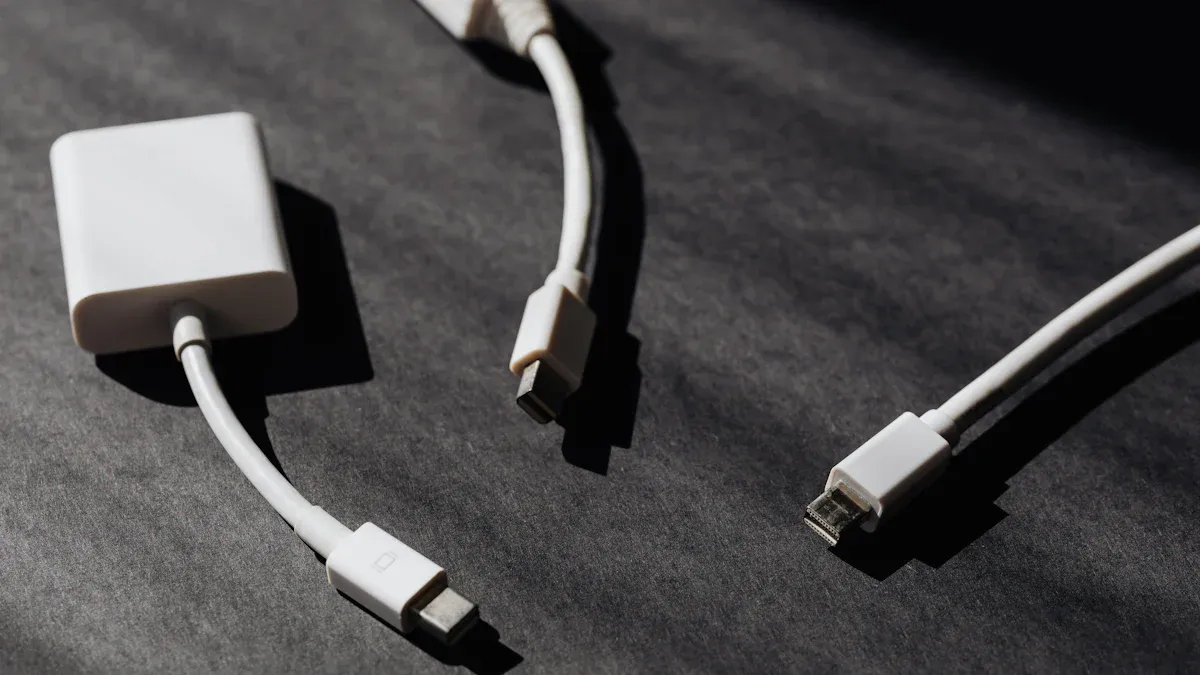
Preparing your devices and tools
Proper preparation ensures a smooth setup process. Begin by gathering all necessary tools and devices. These include the SMA-JW-IPX-178-15CM adapter cable, the wireless device or module, and the external antenna. A small screwdriver may also be required if the device has a protective casing.
Before starting, inspect the adapter cable for any visible damage. Check the SMA and IPX connectors to ensure they are clean and free from debris. A damaged or dirty connector can lead to poor signal transmission.
Next, identify the ports on your device. Locate the SMA port for the external antenna and the IPX port for internal connections. Refer to the device’s user manual if the ports are not clearly labeled.
Tip: Work in a clean, static-free environment to avoid damaging sensitive electronic components.
Connecting the SMA and IPX ends securely
Secure connections are essential for optimal performance. Start by attaching the IPX end of the adapter cable to the internal port of the device. Align the connector carefully and press it down until it clicks into place. Avoid applying excessive force, as this could damage the connector or the port.
Next, connect the SMA end of the cable to the external antenna. Thread the SMA connector onto the antenna port by turning it clockwise. Tighten it gently using your fingers to ensure a firm connection. Over-tightening can strip the threads or damage the connector.
Note: Ensure the SMA connector’s polarity matches the antenna’s port. Most SMA connectors are either standard or reverse polarity (RP-SMA). Mismatched connectors will not work.
Verifying the connection and testing functionality
After securing the connections, verify that the adapter cable is functioning correctly. Power on the device and check for signal reception. For Wi-Fi devices, test the connection by connecting to a network. GPS modules can be tested by checking their ability to acquire satellite signals. LoRa devices may require a range test to confirm proper communication.
If the device does not perform as expected, recheck the connections. Ensure the IPX end is firmly attached and the SMA connector is properly threaded. Use a signal analyzer or diagnostic tool to identify potential issues.
Reminder: Regularly test the setup to ensure consistent performance, especially in environments with high electromagnetic interference.
Troubleshooting the SMA-JW-IPX-178-15CM Adapter Cable
Identifying common connection issues
Connection problems often arise due to improper installation or damaged components. Loose connections at the SMA or IPX ends can disrupt signal transmission. Users may also encounter issues if the connectors are mismatched, such as using an RP-SMA antenna with a standard SMA connector.
Physical damage to the cable, such as frayed wires or bent connectors, is another common issue. Dust or debris inside the connectors can also interfere with proper contact. Devices that fail to detect signals after installation may indicate a problem with the adapter cable or the connected module.
Tip: Regularly inspect the cable and connectors for visible damage or dirt to prevent connection issues.
Resolving signal interference problems
Signal interference can degrade performance, especially in environments with multiple wireless devices. Electromagnetic interference (EMI) from nearby electronics, such as power supplies or other antennas, often disrupts communication. Poor cable shielding or improper grounding can also contribute to interference.
To resolve these issues:
-
Relocate the device and cable away from potential EMI sources.
-
Use ferrite beads or EMI filters to reduce interference.
-
Ensure the SMA-JW-IPX-178-15CM adapter cable is securely connected to minimize signal loss.
Testing the setup with a signal analyzer can help identify and address interference sources effectively.
Maintenance tips for long-term performance
Proper maintenance extends the lifespan of the SMA-JW-IPX-178-15CM adapter cable. Store the cable in a dry, dust-free environment when not in use. Avoid bending the cable sharply, as this can damage the internal wiring.
Clean the connectors periodically using a soft brush or compressed air to remove dust and debris. Inspect the cable for wear and tear, especially if used in outdoor or high-vibration environments. Replace the cable immediately if any damage is detected to prevent performance issues.
Reminder: Handle the cable with care during installation and removal to avoid unnecessary strain on the connectors.
Best Practices for Using the SMA-JW-IPX-178-15CM Adapter Cable
Proper installation techniques
Proper installation ensures the SMA-JW-IPX-178-15CM adapter cable performs optimally. Users should begin by inspecting the connectors for cleanliness and damage. Dust or debris can interfere with signal transmission. Align the IPX connector carefully with the device port and press it gently until it clicks. For the SMA connector, thread it onto the antenna port by turning it clockwise. Avoid over-tightening, as this can damage the threads.
When routing the cable, avoid sharp bends or kinks. These can weaken the internal wiring and reduce signal quality. Use cable clips or ties to secure the cable in place, especially in environments with vibrations. This prevents unnecessary strain on the connectors.
Tip: Always verify the polarity of the SMA connector before installation to ensure compatibility with the antenna.
Protecting the cable from wear and tear
Durability is essential for long-term performance. To protect the cable, avoid exposing it to extreme temperatures or moisture. If the cable is used outdoors, consider using weatherproofing materials like heat shrink tubing or silicone tape. These materials shield the cable from environmental damage.
Regular inspections help identify early signs of wear. Look for frayed wires, bent connectors, or cracks in the cable jacket. Replace the cable immediately if any damage is found. For indoor setups, keep the cable away from sharp edges or heavy objects that could crush it.
Reminder: Store unused cables in a coiled position in a dry, dust-free environment to maintain their integrity.
Maximizing signal strength and reliability
Several factors influence signal strength and reliability. Using low-loss coaxial cables, such as those with solid cores and foil shielding, minimizes attenuation. These cables outperform standard RG cables in maintaining signal quality. Proper antenna selection also plays a critical role. Choose antennas based on directivity, gain, and polarization to match the application.
Connector quality impacts performance as well. Durable connectors with strain reliefs reduce mechanical stress and ensure consistent signal transmission. Position the cable and antenna away from sources of electromagnetic interference, such as power supplies or other wireless devices.
Key Considerations:
Use high-quality cables with durable jackets.
Select antennas with appropriate gain and frequency range.
Avoid interference by maintaining proper cable placement.
By following these practices, users can maximize the efficiency of their SMA-JW-IPX-178-15CM adapter cable and achieve reliable wireless communication.
The SMA-JW-IPX-178-15CM adapter cable plays a vital role in wireless communication by bridging devices with SMA and IPX connectors. Its ability to support Wi-Fi, GPS, and LoRa technologies ensures reliable signal transmission across various applications. Setting up the cable involves preparing devices, securely connecting the ends, and verifying functionality. Compatibility checks and troubleshooting steps help users address common issues and maintain performance.
Readers seeking advanced use cases or additional guidance should explore manufacturer resources or technical forums. These platforms provide valuable insights for optimizing wireless systems.
What devices are compatible with the SMA-JW-IPX-178-15CM adapter cable?
The adapter cable works with Wi-Fi modules like ESP32, GPS modules like Ublox NEO-6M, and LoRa modules like SX1276. Users should verify connector types and frequency ranges for compatibility.
How can users identify SMA and IPX connectors?
SMA connectors have threaded designs and are larger. IPX connectors are compact and snap into place. Inspecting the device or referring to its manual helps confirm the connector type.
Can the SMA-JW-IPX-178-15CM cable be used outdoors?
Yes, but users should protect the cable from moisture and extreme temperatures. Weatherproofing materials like silicone tape or heat shrink tubing can shield the cable from environmental damage.
What should users do if the cable fails to transmit signals?
Recheck the connections for tightness and alignment. Inspect the cable for physical damage or dirt. Use a signal analyzer to identify interference or mismatched frequencies.
How often should users maintain the adapter cable?
Regular inspections every few months help ensure performance. Cleaning connectors and checking for wear or damage prevent signal issues. Replace the cable immediately if defects are found.
See Also
Simple Networking Tips for XILINX XC7K325T-2FFG676C
Streamlined Sensor Integration with SN74LVC4245APW
Utilizing ADXL357BEZ for Motion Sensing and Stability
AD9736BBCZ: Revolutionizing Wireless Communication Technology
Comprehensive Guide for AD620AN in Television Power Use

