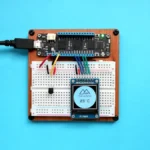The SN75176BP transceiver makes RS422 and RS485 setups easier. It helps send strong signals over long distances without problems. Its design works well even in noisy places. This transceiver supports both protocols, so it is useful for many tasks. It has features like blocking noise and following industry rules. These features make wiring simple and improve how systems work. Engineers trust it to send clear signals over long networks. It helps devices talk to each other without issues.
Key Takeaways
-
The SN75176BP makes RS422 and RS485 setups easier and better.
-
RS422 and RS485 use special signals to cut noise and send data well.
-
Connecting the SN75176BP is simple, with easy steps for both uses.
-
Adding resistors helps keep RS485 networks steady and working right.
-
The SN75176BP works great in industries like telecom and IoT. It is strong and uses little power.
Understanding RS422 and RS485 Protocols
Key Differences Between RS422 and RS485
RS422 and RS485 are two common ways to send data far. They are similar but work differently for various uses.
RS422 has four wires for signals. It allows sending and receiving at the same time. RS485 uses two wires, so devices take turns to send data. RS485 works better for networks with many devices. RS422 is best for one-to-one or small setups.
Here’s a table comparing them:
|
Specification |
RS422 |
RS485 |
|---|---|---|
|
Maximum Data Rate |
Up to 10 Mbps |
Up to 10 Mbps |
|
Maximum Cable Length |
4000 feet |
4000 feet |
|
Electrical Signaling |
Differential |
Differential |
Both use differential signaling to handle noise well. RS485 connects many devices on one line, making it great for factories. RS422 works well for simpler setups.
Importance of Differential Signaling in RS422 and RS485
Differential signaling helps RS422 and RS485 send data reliably. It uses two wires: one sends a positive signal, the other a negative one. This balance cancels out noise that affects both wires.
At the receiver, noise is removed by comparing the two signals. This keeps the data clear over long distances. Research shows this method reduces interference and noise. It is important for reliable communication in factories and remote systems.
RS485’s balanced lines handle noise better, helping it connect many devices. RS422 also benefits, keeping data clear in smaller setups.
Features and Benefits of the SN75176BP Transceiver
Pinout and Functionality of the SN75176BP
The SN75176BP transceiver helps devices share data on a bus line. It follows important rules like ANSI EIA/TIA-422-B and ITU V.11. This makes it work well for RS-422 and RS-485 systems. Its pin layout is simple to use in many setups.
|
Feature |
Description |
|---|---|
|
Pinout |
Has 8 pins with clear labels for easy use. |
|
Specifications |
Uses differential signals for strong communication. |
|
Functionality |
Supports half-duplex, great for RS-485 networks. |
It has key pins like RO (Receiver Output) and DI (Driver Input). DE (Driver Enable) and RE (Receiver Enable) control sending and receiving. For example, turning DE on allows sending data. Turning RE off lets it receive data. This makes RS-485 setups, like Arduino projects, easier to manage.
Electrical Characteristics and Compatibility with RS422 and RS485
The SN75176BP has strong electrical features for RS-422 and RS-485 systems. It works well because of its solid design and standard compliance.
|
Feature |
Specification |
|---|---|
|
Maximum Data Rate |
|
|
Operating Supply Voltage Range |
4.75V to 5.25V |
|
Maximum Supply Current |
70mA |
|
Package Type |
8-pin DIP |
|
RoHS Compliance |
Yes |
|
Operating Temperature Range |
0°C to 70°C |
It can send data up to 10 Mbps, perfect for fast tasks. Its differential output blocks noise, keeping signals clear. The Schmitt trigger input also reduces noise for better signals. It uses only 70mA, saving power for battery devices.
The SN75176BP works in hot or cold places, from factories to remote areas. It handles long distances and connects many devices, making it a great choice for RS-422 and RS-485 systems.
Step-by-Step Guide to Using the SN75176BP
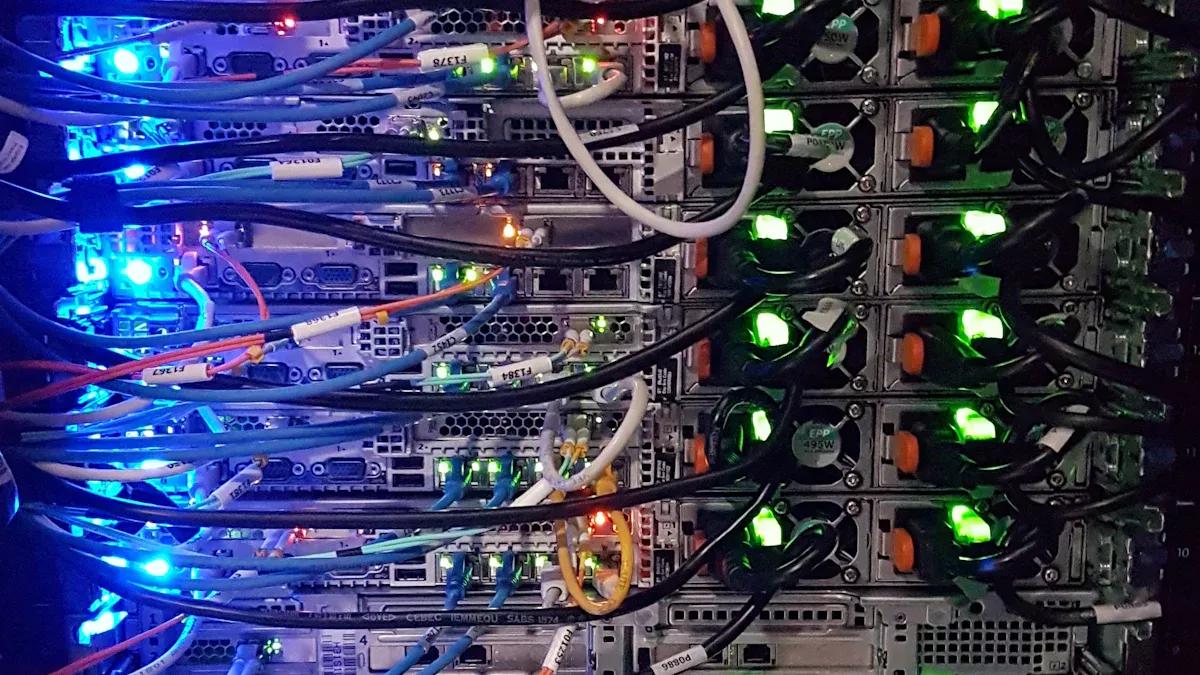
Wiring the SN75176BP for RS422 Applications
The SN75176BP makes RS422 wiring simple and easy to follow. RS422 uses four wires, allowing data to send and receive at once. Follow these steps to set up the SN75176BP for RS422:
-
Connect the Driver Input (DI): Link the DI pin to the sender’s TX pin.
-
Connect the Receiver Output (RO): Attach the RO pin to the receiver’s RX pin.
-
Connect the Differential Lines: Use twisted cables to link A (TX+) and B (TX−) pins to the RS422 bus.
-
Power the Transceiver: Provide 5V to the VCC pin and connect GND to ground.
-
Enable Communication: Set DE high and RE low to send and receive data.
This setup ensures smooth communication for RS422 systems.
Wiring the SN75176BP for RS485 Applications
The SN75176BP also works well with RS485, which uses two wires for many devices. Here’s how to wire it:
-
Connect the Driver Input (DI): Link the DI pin to the sender’s TX pin.
-
Connect the Receiver Output (RO): Attach the RO pin to the receiver’s RX pin.
-
Connect the Differential Lines: Use twisted cables to link A (TX+) and B (TX−) pins to the RS485 bus.
-
Power the Transceiver: Supply 5V to the VCC pin and connect GND to ground.
-
Control Data Flow: Use DE and RE pins to switch modes. Set DE high and RE high to send. Set DE low and RE low to receive.
This setup supports half-duplex communication, perfect for RS485 networks.
Configuring Termination Resistors and Biasing for RS485
Termination and biasing are important for RS485 to avoid problems. Follow these tips:
-
Termination Resistors: Add 120-ohm resistors across A and B lines at both ends. This reduces signal reflections.
-
Biasing Resistors: Use pull-up and pull-down resistors on A and B lines. These help keep the bus stable when idle.
-
Example Configuration:
-
Add a 10kΩ pull-up resistor to the A line.
-
Add a 10kΩ pull-down resistor to the B line.
-
Combine these with termination resistors for a steady RS485 network.
-
This setup ensures clear communication, even in noisy places.
Practical Uses of the SN75176BP
The SN75176BP transceiver is important in many real-world tasks. It works well in RS422 and RS485 systems. Its strong design and industry approval make it trusted by engineers.
RS422 Communication Uses
RS422 uses the SN75176BP for long-distance data with less noise. It is great for point-to-point or multi-drop setups. Many industries like telecom, audio/video, and aerospace depend on RS422.
|
Industry |
How It’s Used |
|---|---|
|
Telecommunications |
Helps send data far with high reliability and low noise. |
|
Audio/Video |
Connects devices like cameras and mixers for smooth control. |
|
Aerospace and Defense |
Links avionics and navigation systems, ensuring strong and clear communication. |
For example, telecom uses RS422 for stable long-distance data. Audio/video setups use it to link cameras and mixers. Aerospace benefits from its ability to keep signals clear in tough conditions.
RS485 Communication Uses
The SN75176BP is great for RS485, which links many devices over long distances. Its noise-blocking design is ideal for factories, IoT, and smart gadgets.
|
Feature |
What It Does |
|---|---|
|
High Data Rate |
Sends data fast, up to 10 Mbps. |
|
Differential Output |
Blocks noise and keeps signals strong. |
|
Schmitt Trigger Input |
Reduces noise for better signal quality. |
|
Low Power Use |
Uses only 70mA, saving energy. |
|
Works in Hot/Cold Places |
Handles temperatures from 0°C to 70°C. |
|
Main Uses |
Found in factory controls, medical tools, and cars. |
|
Other Uses |
Used in data systems, automation, and telecom equipment. |
In factories, RS485 links sensors and controllers for smooth operations. It also helps IoT devices talk to each other in smart homes. For example, it connects sensors to hubs for reliable data sharing.
The SN75176BP is also great for Arduino RS485 projects. It sends data far between microcontrollers. This makes it a favorite for both hobbyists and experts.
Troubleshooting and Best Practices for the SN75176BP
Avoiding Noise and Signal Integrity Issues
Keeping signals clear is very important for the SN75176BP in RS-485 systems. Noise can mess up data, especially in factories or over long wires. Follow these tips to reduce noise and keep things working well:
-
Use Twisted-Pair Cables: Twisted wires cut down on noise. They are great for RS-485 setups.
-
Proper Grounding: Connect the ground pin to a shared ground. This stops extra electrical noise.
-
Shielded Cables: In noisy places, use shielded wires. Attach the shield to ground at one end only.
-
Termination Resistors: Put 120-ohm resistors at both ends of the RS-485 line. These stop signals from bouncing back.
-
Avoid Crosstalk: Keep RS-485 wires away from high-power lines or noisy equipment.
These steps help the SN75176BP send clear data, even in tough spots.
Debugging Common Setup Problems with the SN75176BP
If the SN75176BP isn’t working right, find the problem fast. Here are common issues and how to fix them:
-
No Data Transmission:
-
Problem: DE and RE pins are not set correctly.
-
Fix: Set DE HIGH to send and RE LOW to receive.
-
-
Data Corruption:
-
Problem: Missing or wrong termination resistors.
-
Fix: Check for 120-ohm resistors at both ends of the RS-485 line.
-
-
Intermittent Communication Failures:
-
Problem: Bad cables or wires too long.
-
Fix: Use good twisted-pair wires and keep them under 4000 feet.
-
-
Overheating of the Transceiver:
-
Problem: Wrong voltage or short circuits.
-
Fix: Check voltage (4.75V to 5.25V) and look for wiring problems.
-
-
Multiple Devices Not Communicating:
-
Problem: No biasing resistors.
-
Fix: Add 10kΩ pull-up and pull-down resistors to steady the line.
-
For example, in an Arduino RS-485 project, make sure the DE and RE pins are controlled by the microcontroller. This lets it switch between sending and receiving easily.
By fixing these problems step by step, the SN75176BP can work its best in RS-485 systems.
The SN75176BP transceiver makes RS422 and RS485 setups simple. It ensures strong and clear signals over long distances. Its tough design works well, even in noisy places. Engineers use it in many areas like factories and remote systems.
Tip: Use the SN75176BP with Arduino for RS-485 projects. This helps devices share data easily, perfect for IoT and factory setups.
Try the SN75176BP to build reliable, noise-free communication for modern needs.
What is the SN75176BP used for?
The SN75176BP is a special chip for RS-422 and RS-485. It helps send data far in factories, remote systems, and networks.
How does the SN75176BP work with Arduino?
The SN75176BP links to Arduino using RX, TX, DE, and RE pins. It lets Arduino send and get data on an RS-485 bus. DE and RE pins switch between sending and receiving.
What components are needed for RS-485 communication with Arduino?
To use RS-485 with Arduino, you need these parts:
-
SN75176BP chip
-
Arduino board
-
10kΩ pull-up and pull-down resistors
-
120Ω termination resistor
-
Twisted wires and a breadboard
Why are termination resistors important in RS-485?
Termination resistors (120Ω) stop signals from bouncing back. They keep data clear, especially on long wires.
Can multiple devices communicate using the SN75176BP?
Yes, the SN75176BP works with many devices on RS-485. Devices share A and B lines for talking in factories, IoT, and Modbus RTU.
Tip: Add biasing and termination resistors for smooth multi-device communication.